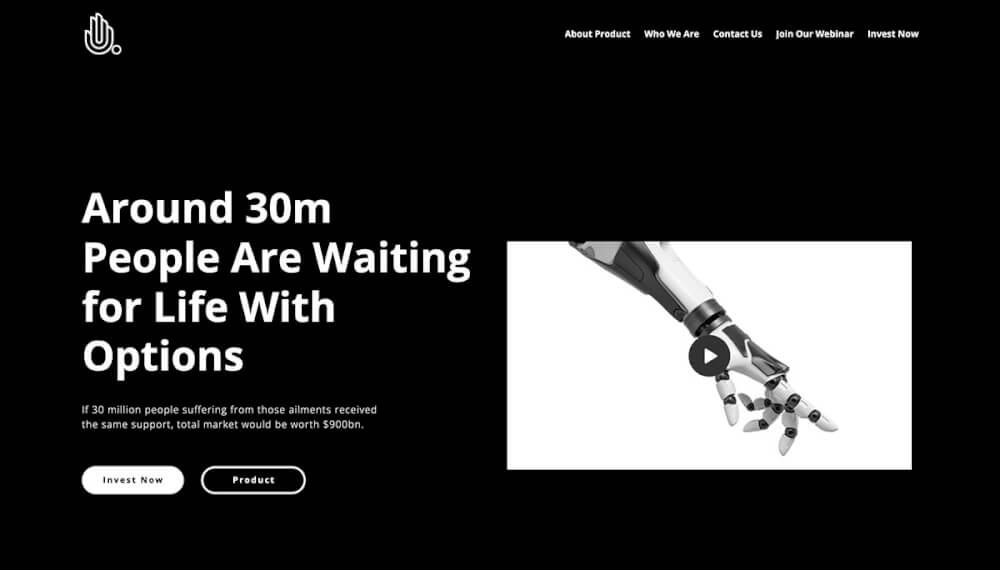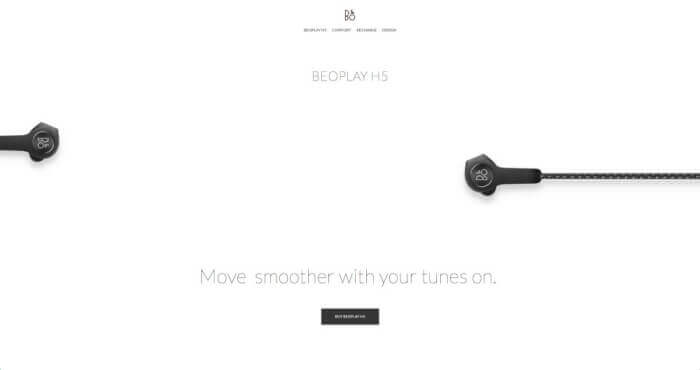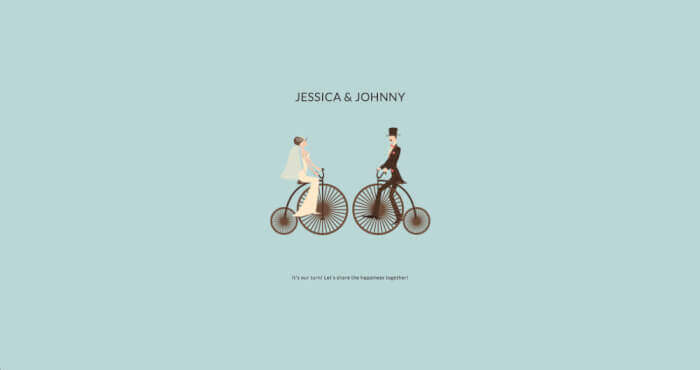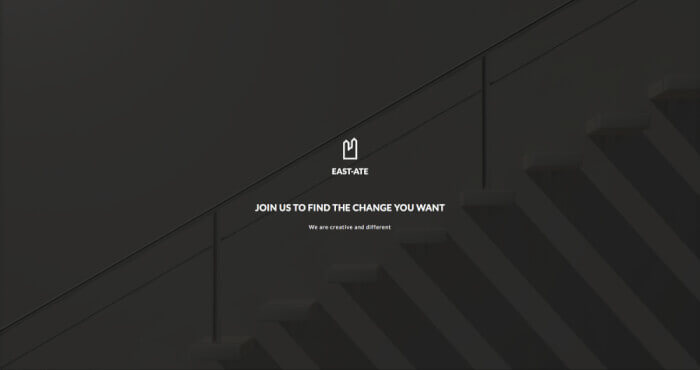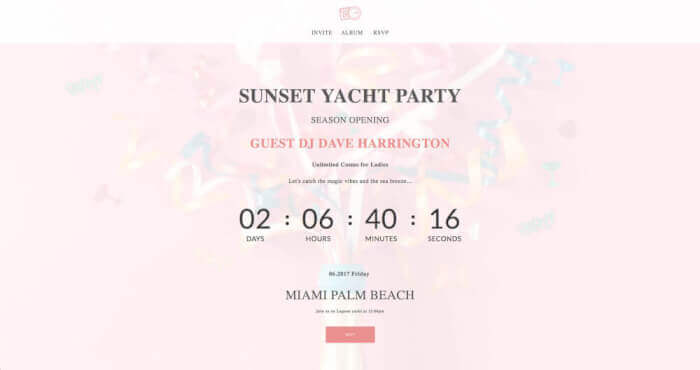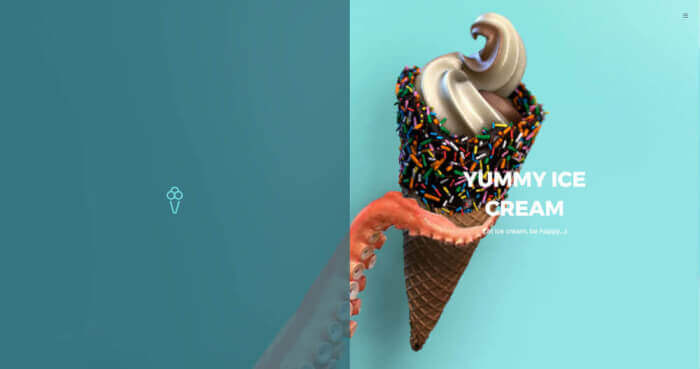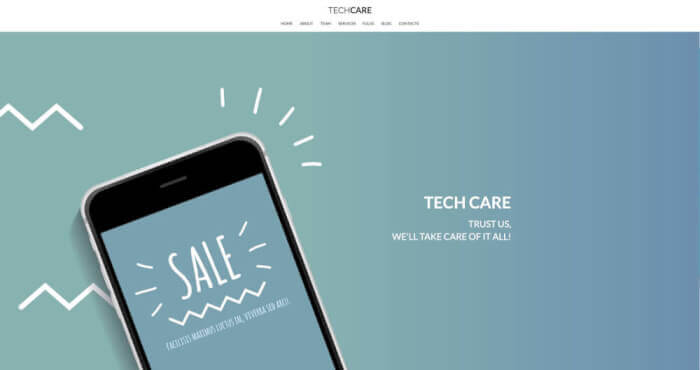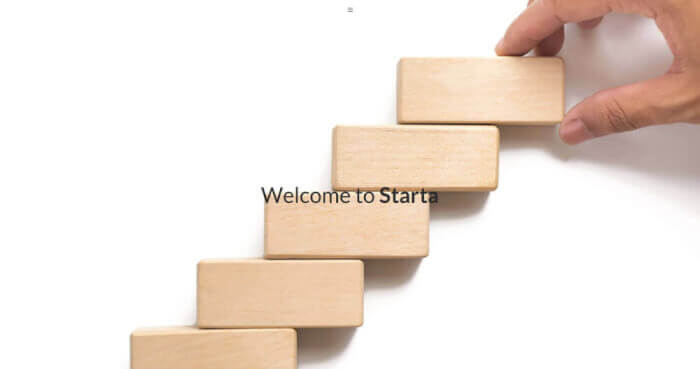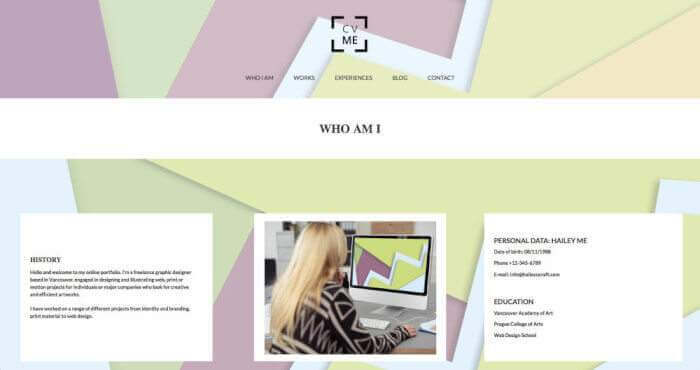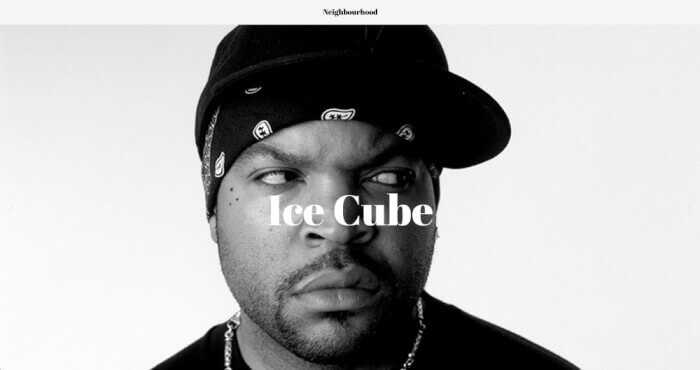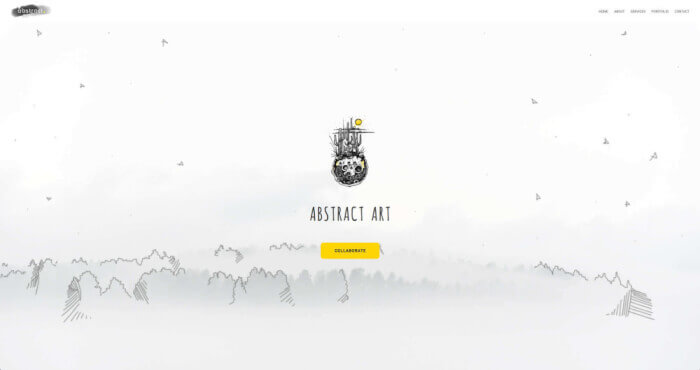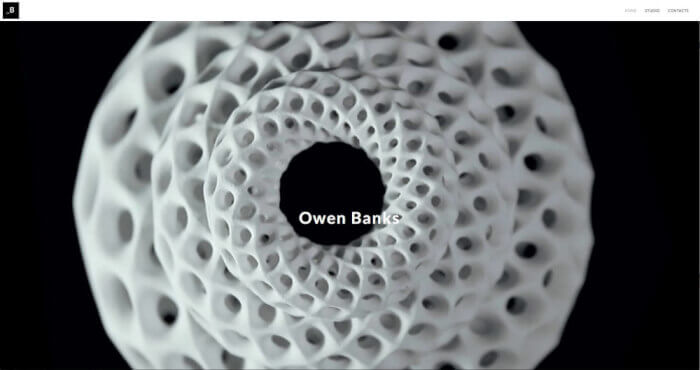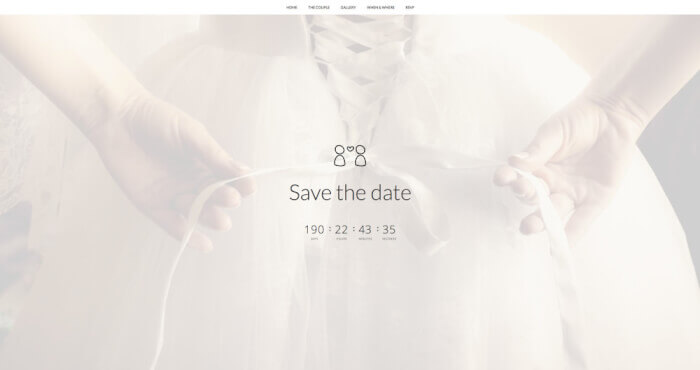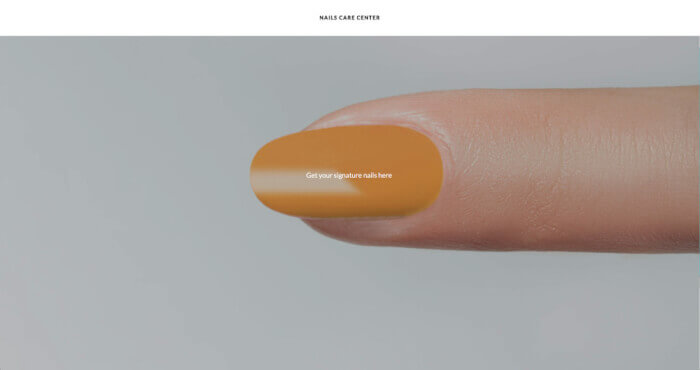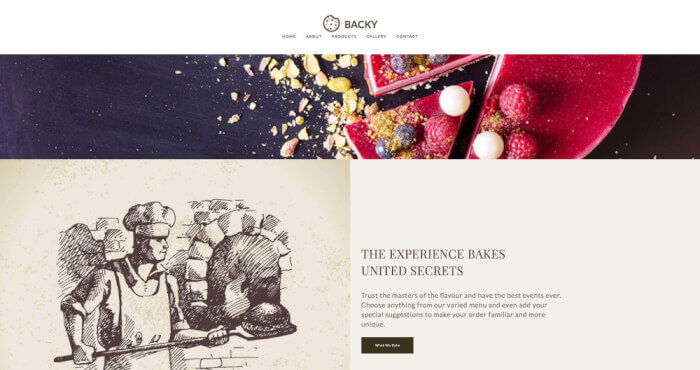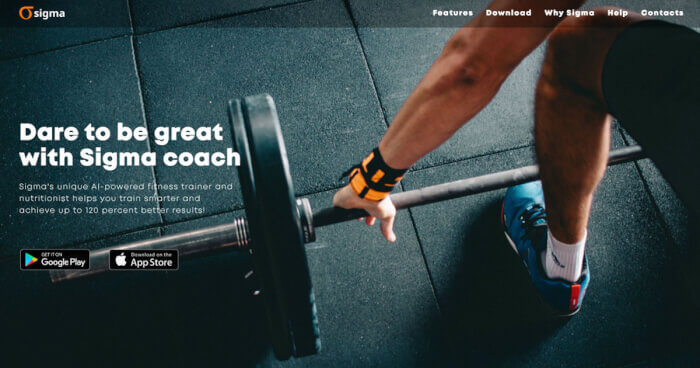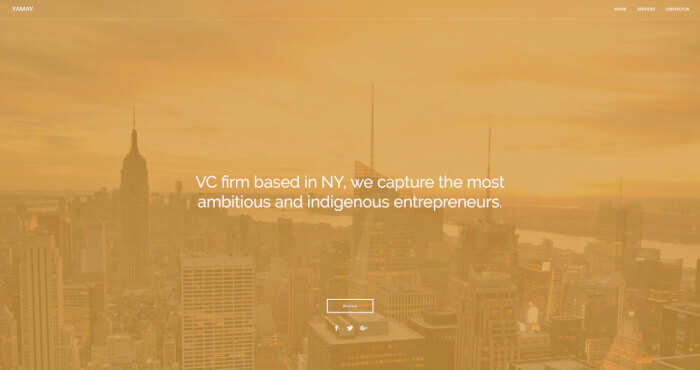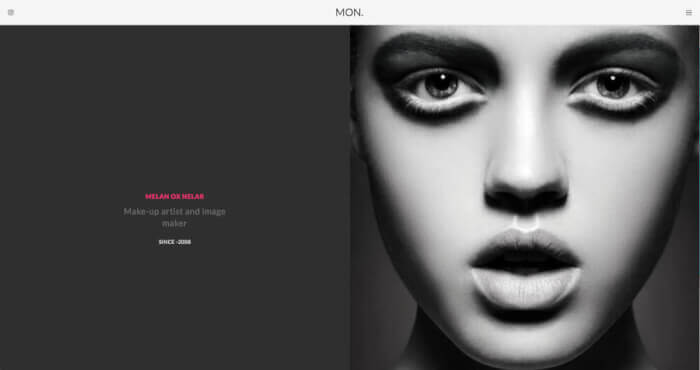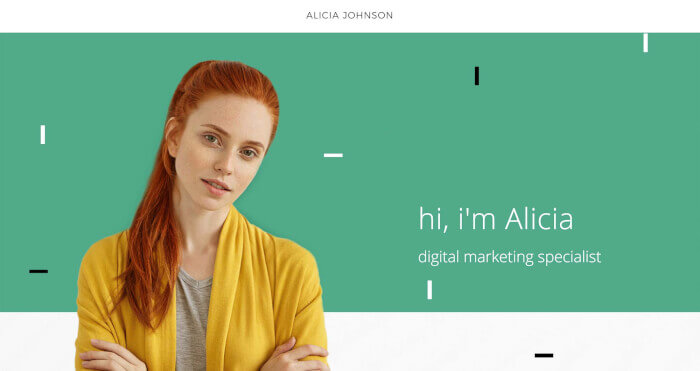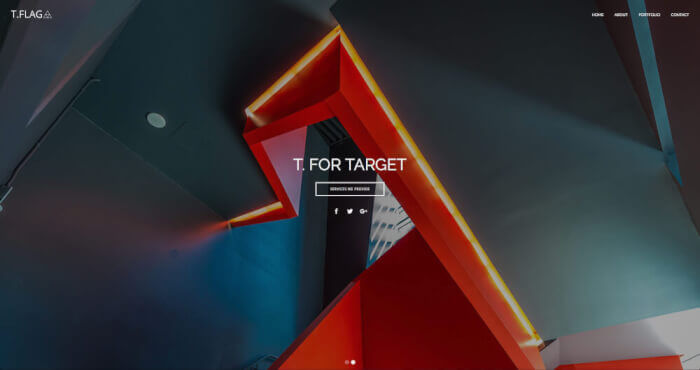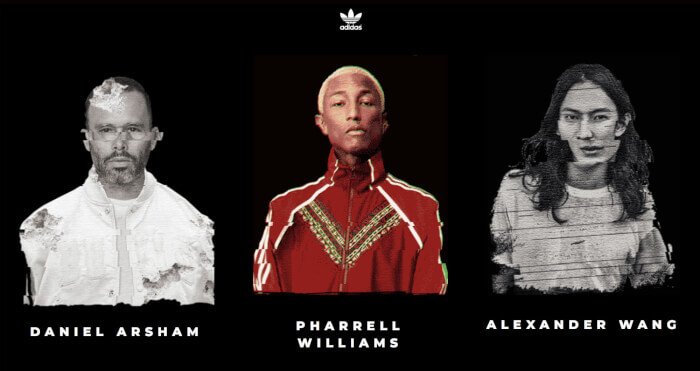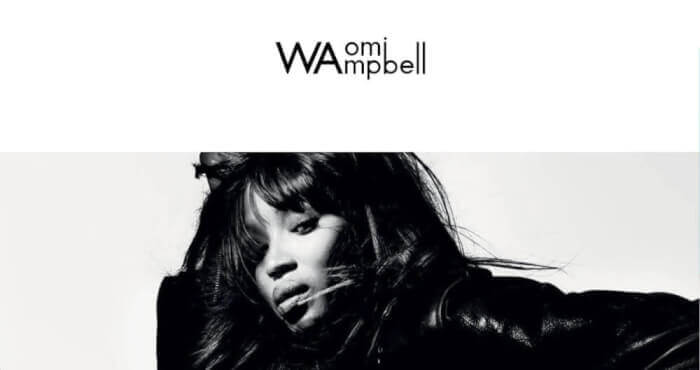Free landing page creator by Ucraft
Build responsive landing pages to showcase your product, drive organic traffic and generate more leads. A little personal touch and you are all set.
How to create a landing page for free?
Get started with these 7 easy steps.
- Sign up and create your free account
- Select the Free Landing Page option
- Pick one of many landing page templates
- Arrange sections and elements on the page
- Add and edit your texts, images and videos
- Publish your new landing page
- Connect a custom domain for free
Track performance
Analyze the traffic of your landing page with Google Analytics. Add the tracking ID and you are set.
Connect your domain
Add a unique name to your website or connect a domain name you already own for free.
Generate leads
Convert more leads into customers with a practical, mobile-friendly form/subscription element.
Get free hosting
Get your secure, reliable and free Ucraft hosting powered by Google Cloud. No setup required.
FAQ
Here are some answers to our users’ questions about our free landing page creator. If you need more information on the subject, don’t hesitate to contact us!
What is a landing page?
By definition, a landing page is any web page where visitors can “land” on after seeing your campaign. The main purpose of landing pages is to drive traffic and generate conversions. For a full list of features, visit our Features page to learn more.
What is a landing page creator?
A landing page builder is a marketing tool that allows you to create and use single web pages in connection to a specific online marketing campaign. With the help of a free landing page creator, for instance, you can choose among several landing page templates, create a landing page that generates conversions, track its success, optimize for SEO, and so on. A powerful landing page creator software allows you to create a free logo for your brand, connect the page to a custom domain, and more.
Can you create a landing page Cwithout a website?
Yes. Our free landing page creator allows you to build a single landing page for your marketing campaign, without the need for an entire website. Also, the Ucraft landing page builder allows you to connect a third-party domain to the newly built landing page. If you don’t have a domain yet, you can purchase your own domain name directly through Ucraft. Click here to view our plans in more detail and check out the features that best suit your business.
Is a landing page the same as a website?
No. There is an ongoing landing page vs. web page debate among users, so we are here to clarify. Websites are networks of pages, information, and functions designed to offer users’ extended information on a topic and sustain a broader business. A landing page is a marketing tool. It connects to an online marketing campaign (email marketing, social media sponsored ads) and has a single purpose: conversions. For this reason, landing pages have a streamlined, concise design and copy, and a singular Call to Action button.
Are the Ucraft free landing pages mobile responsive?
Yes, they are! Ucraft has already taken care of how your landing page will look on different devices. Our adaptive landing page layouts automatically adjust to different screen sizes and resolutions: from desktops to tablets and smartphones. With an easy-to-use drag and drop interface, you may quickly launch your mobile-friendly landing page and scale your business.
Keep in mind, our landing page builder is designed to fit your business at every stage of its growth - from a single page to a multi-lingual website and store.
How do I add a landing page to my website?
The first thing you need to do is connect your new landing page to your website. With the free landing page creator by Ucraft, you are able to do this from the Domain app in your Dashboard. Then, you can choose where to include your post-click landing page on your website. In practice, some of the best places to attach a new landing page to a website are product pages, blogs, banners, pop-ups, a resource page, etc.
Can I connect my Ucraft landing page to other marketing and sales tools?
Yes! The Ucraft free landing page creator allows you to integrate tools for email marketing, SEO, Google Analytics tracking, social accounts, eCommerce, media files, pop-ups, and more. Go to your Dashboard and find the best instruments to build a successful marketing campaign!
How can I remove the Ucraft branding from my landing page?
To remove the Ucraft watermark simply activate the add-on for only $2.99/month. Please note that you can cancel your subscription at any time with no further commitment.
What should I do if I can’t find the template style I want?
You can check out our premium templates and see if any of them fit your expectations. If not, use our live chat feature and send your suggestions. Our design team will appreciate your feedback! Use our Support section to find guidelines and more answers to your questions or drop us a line for further discussions!