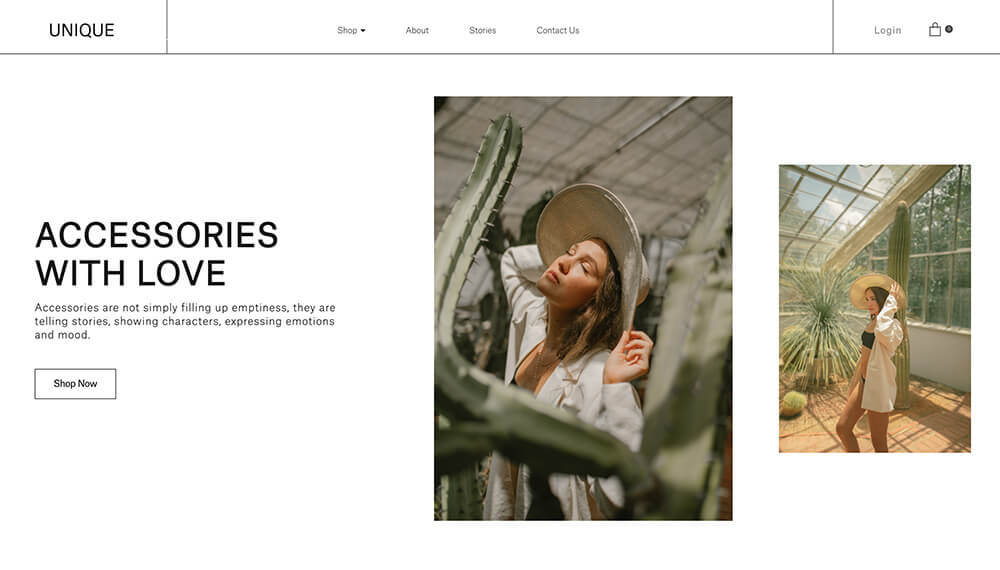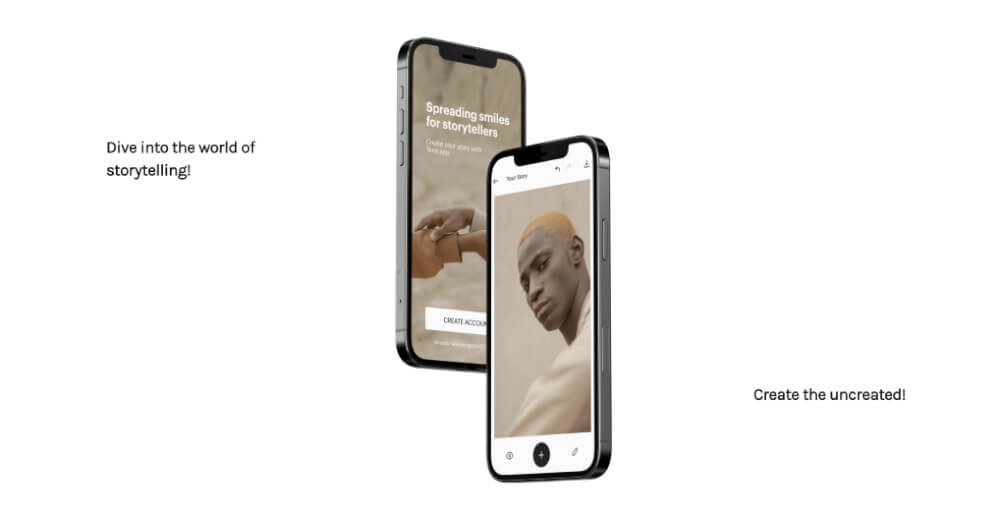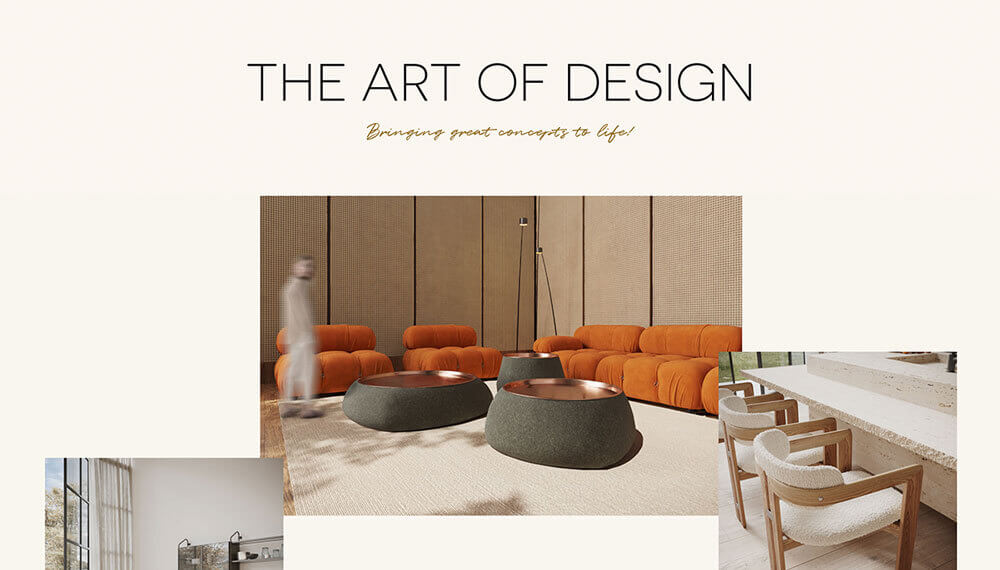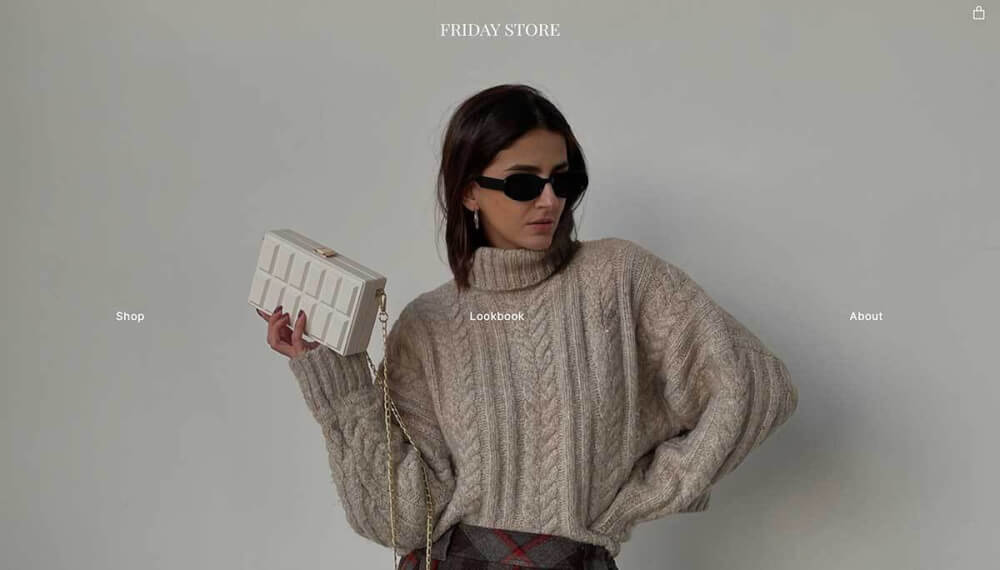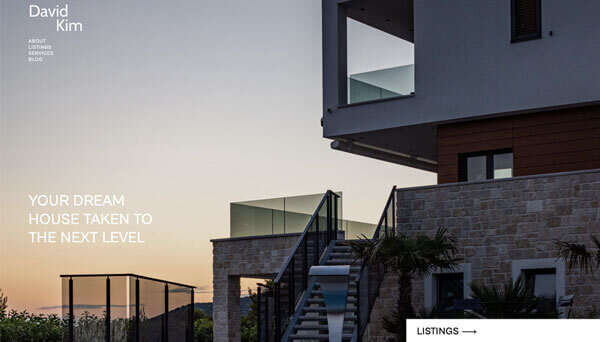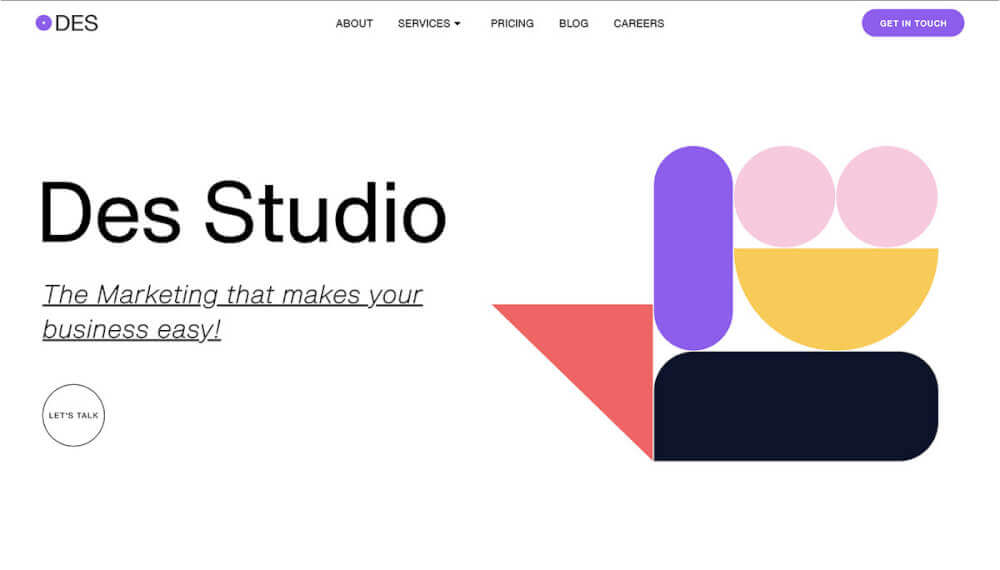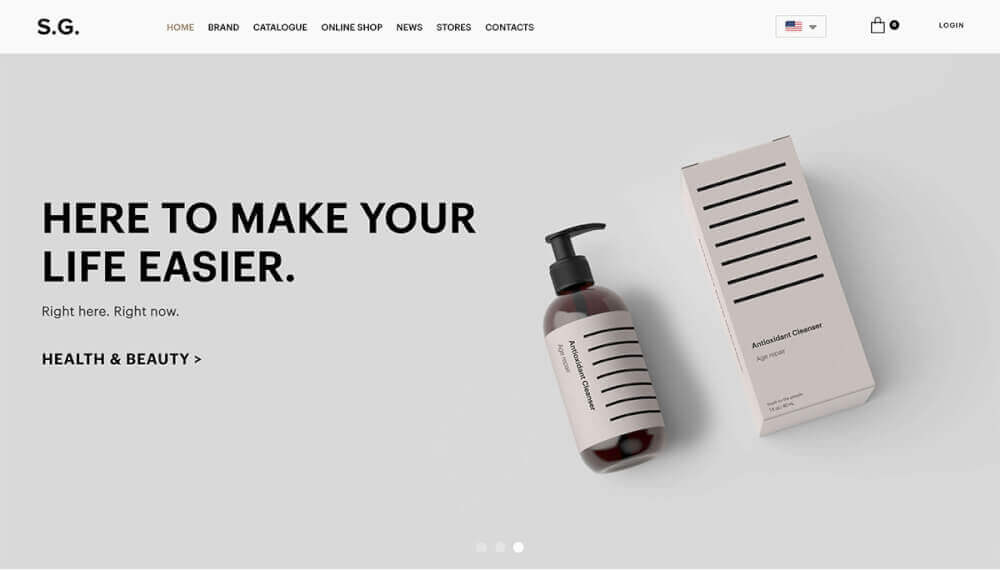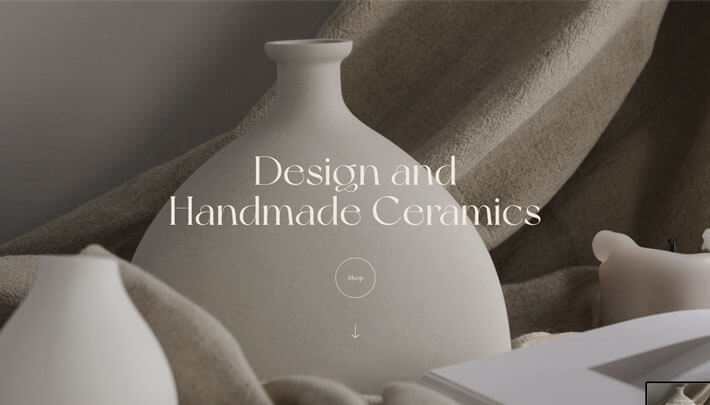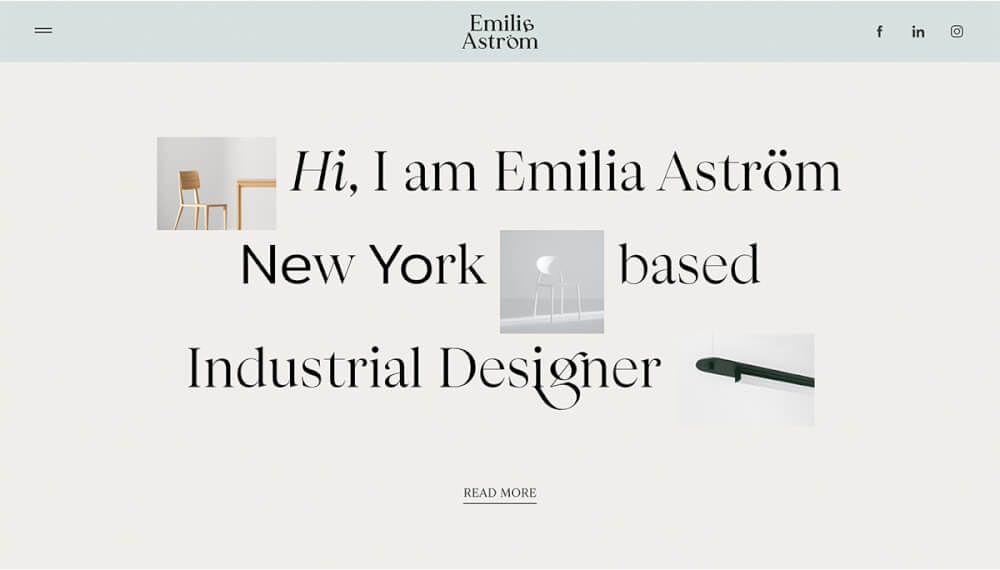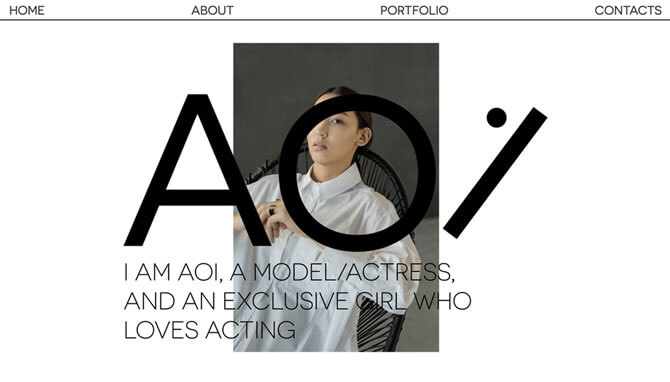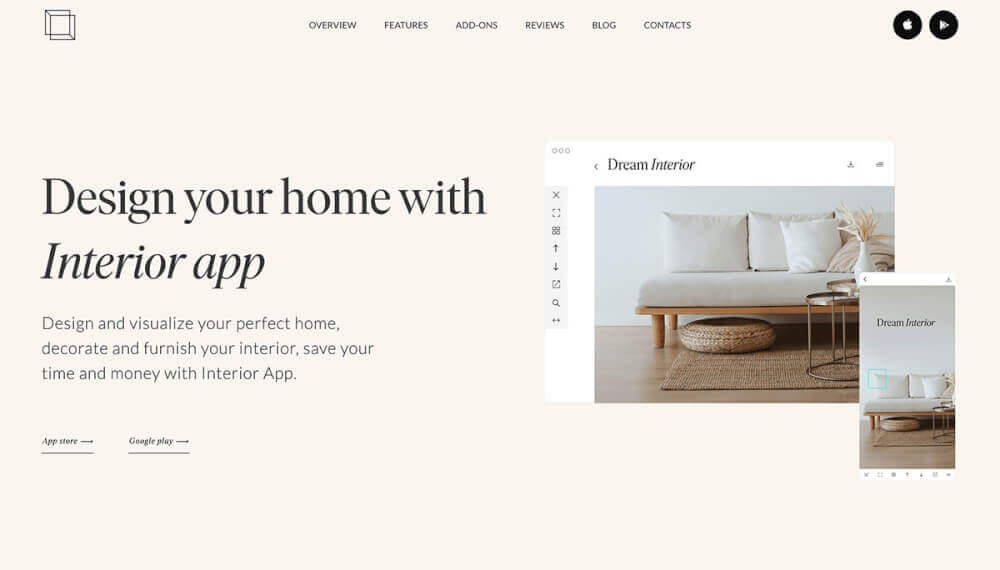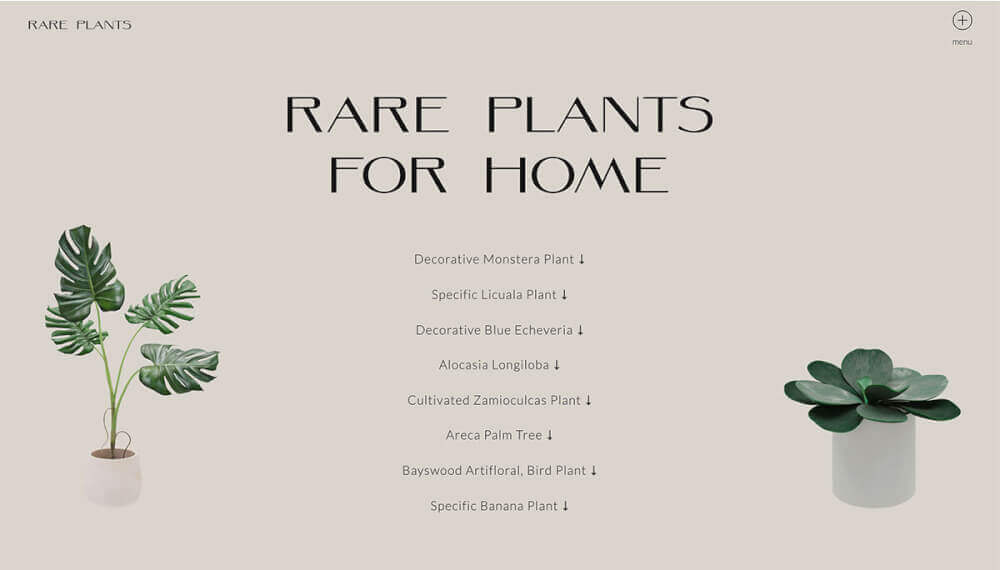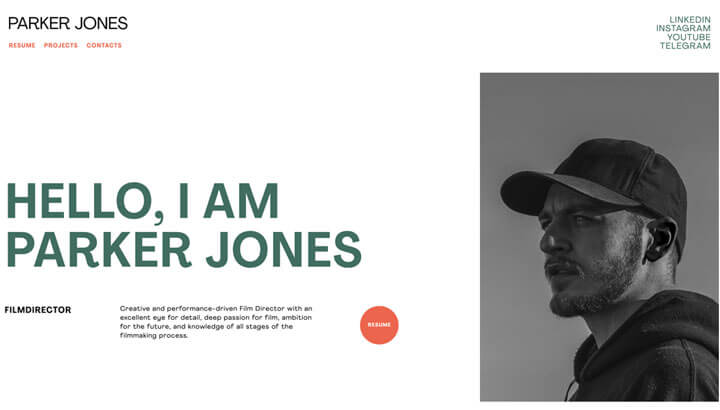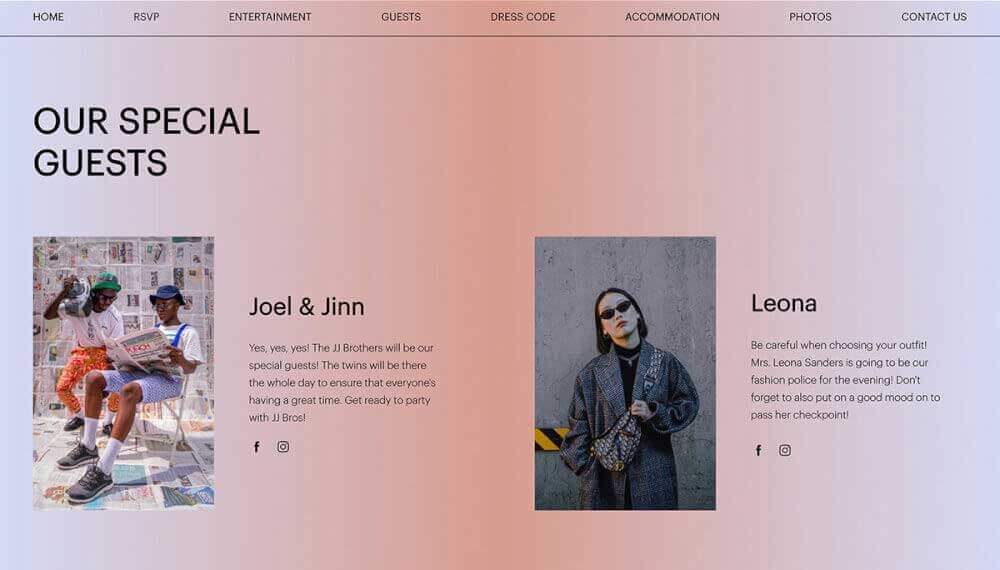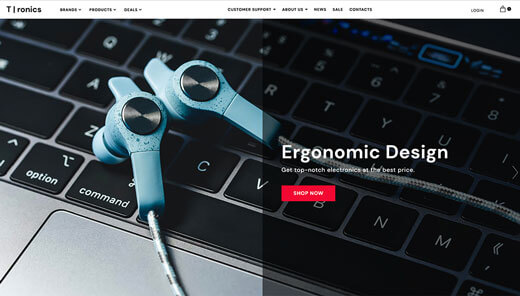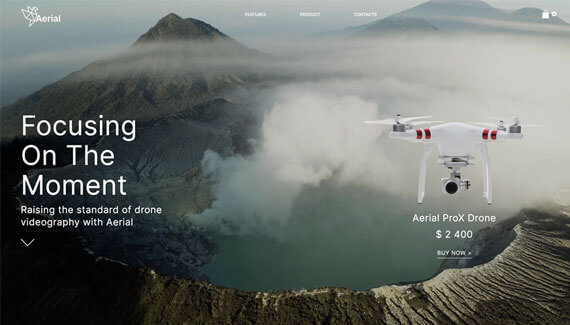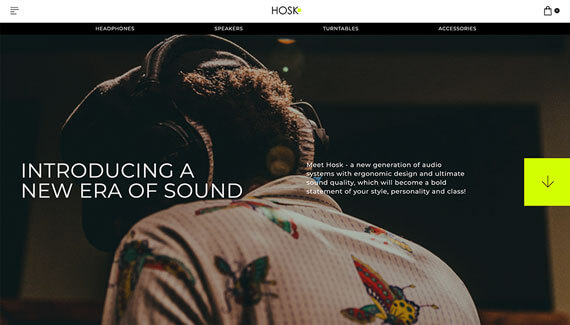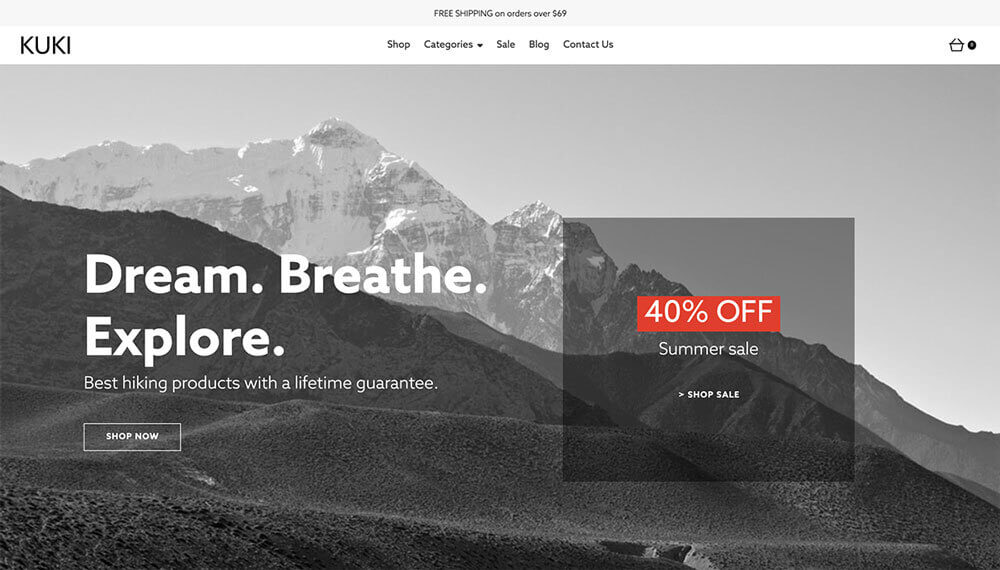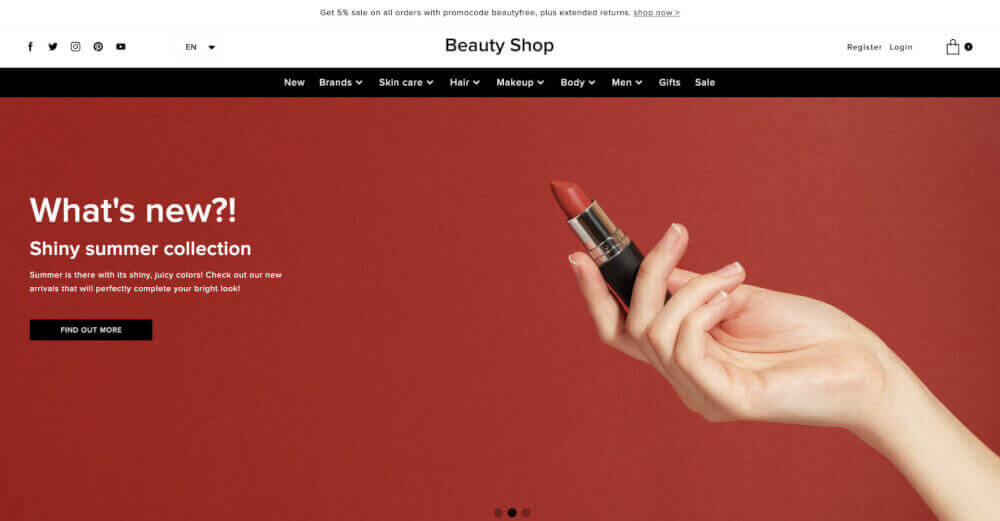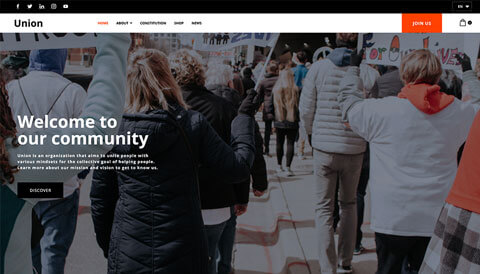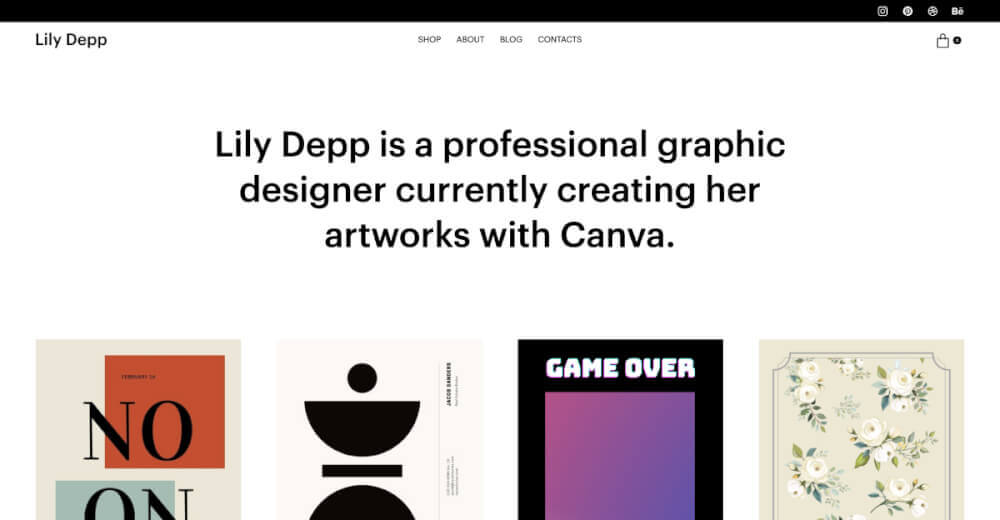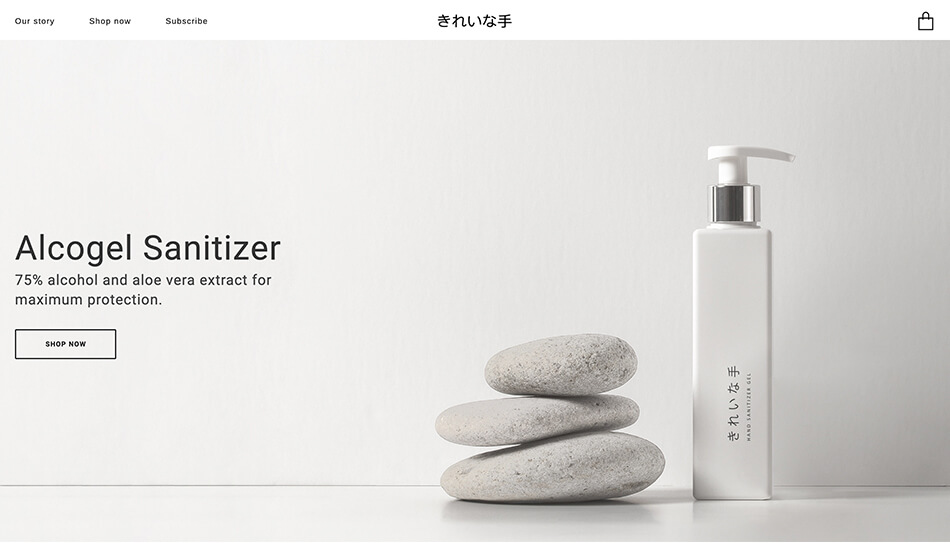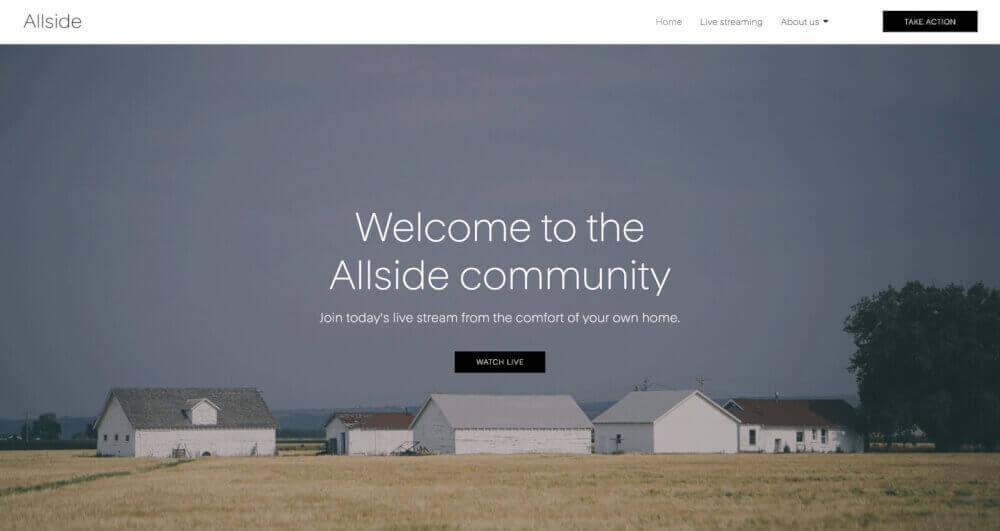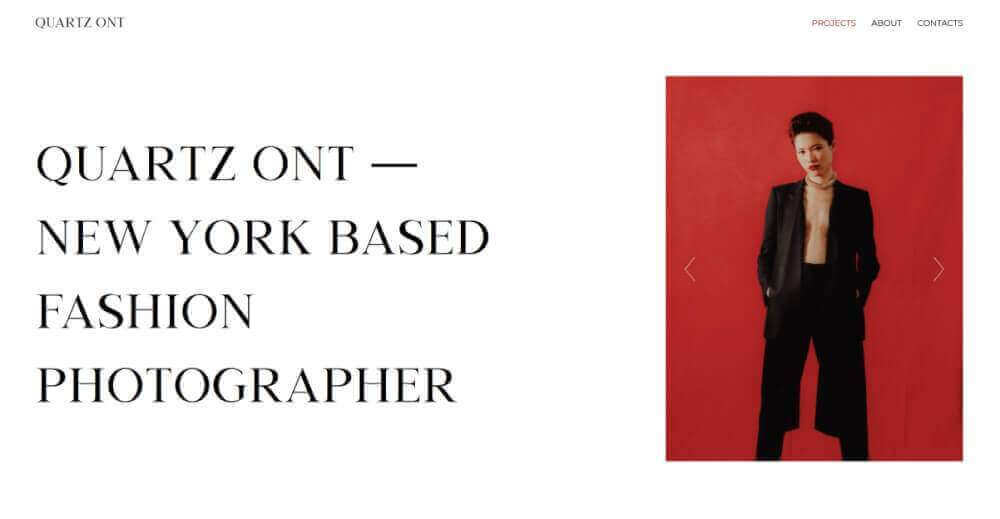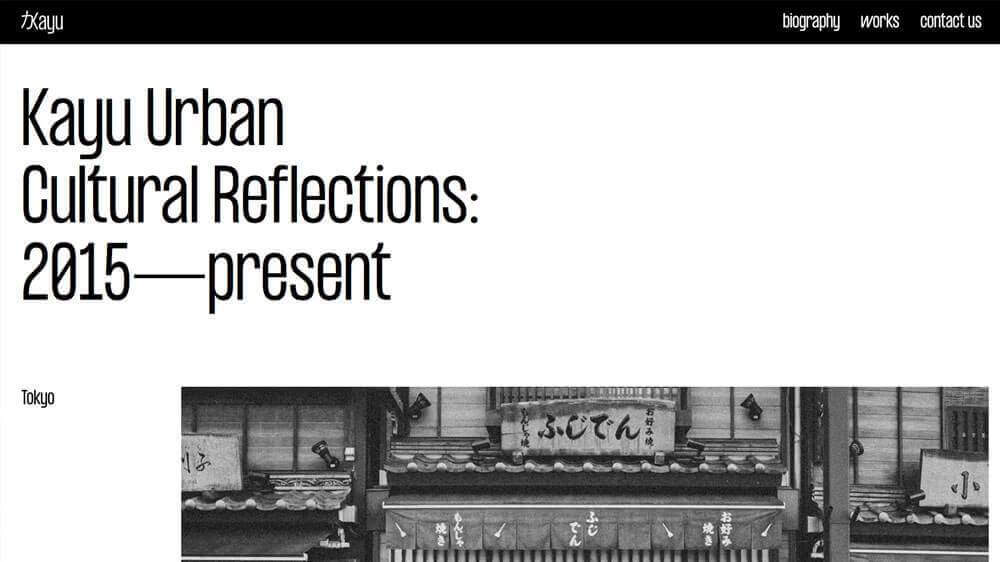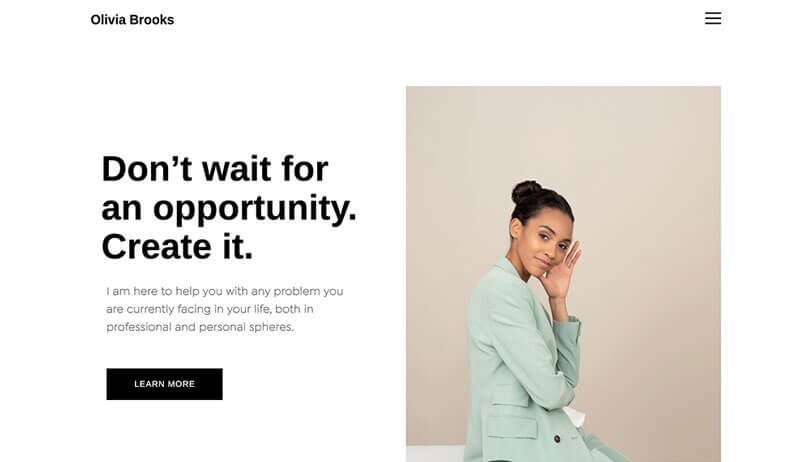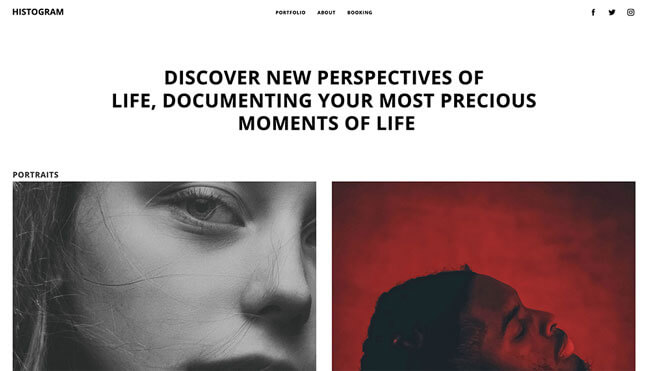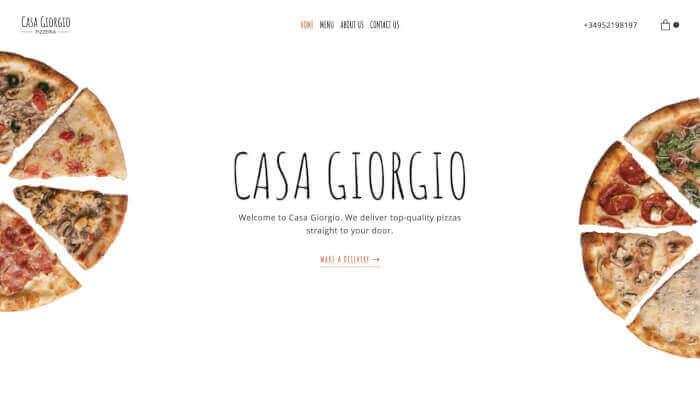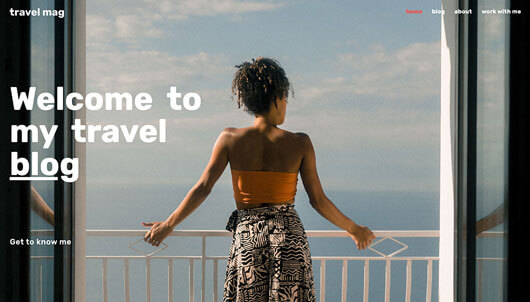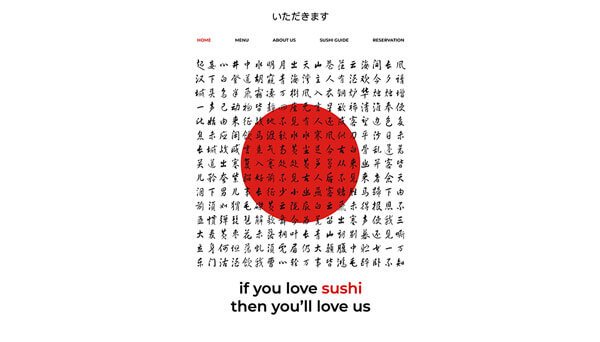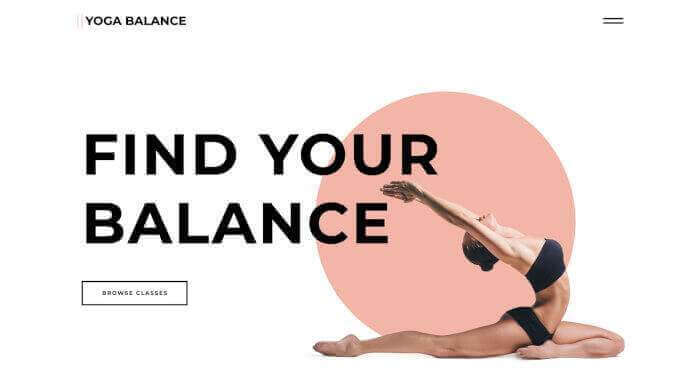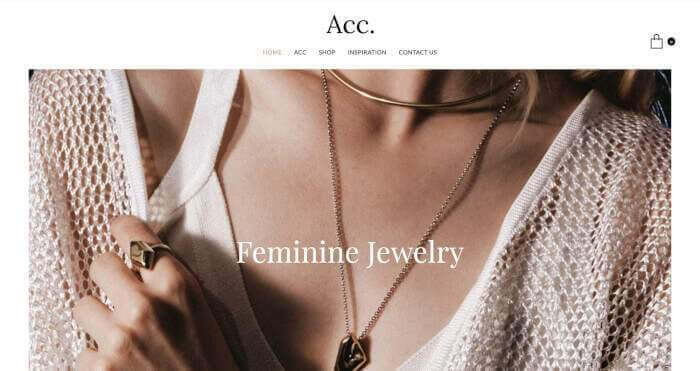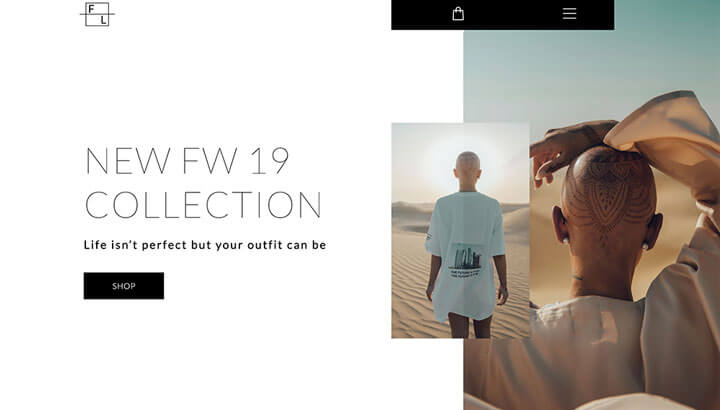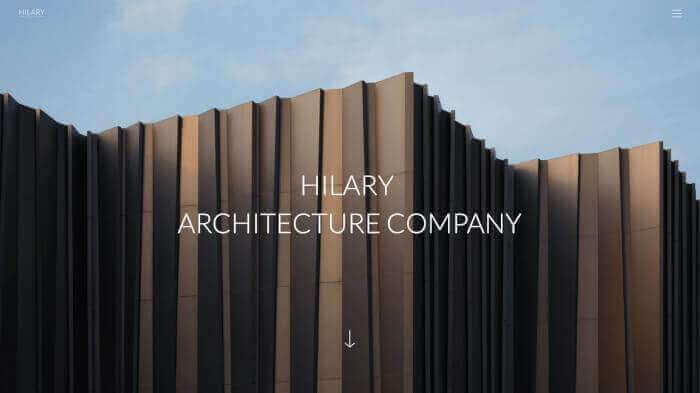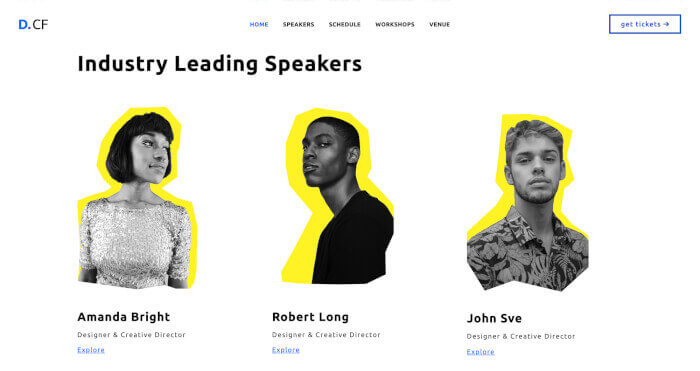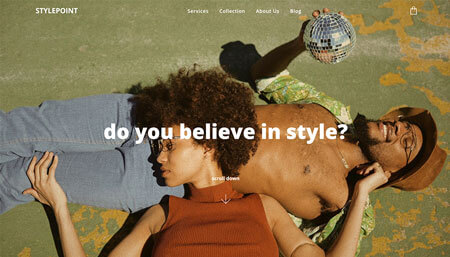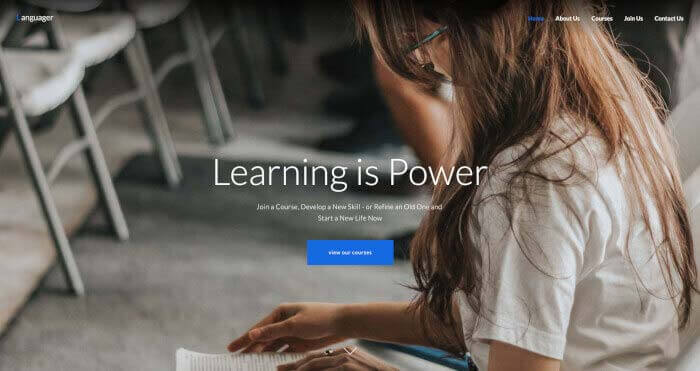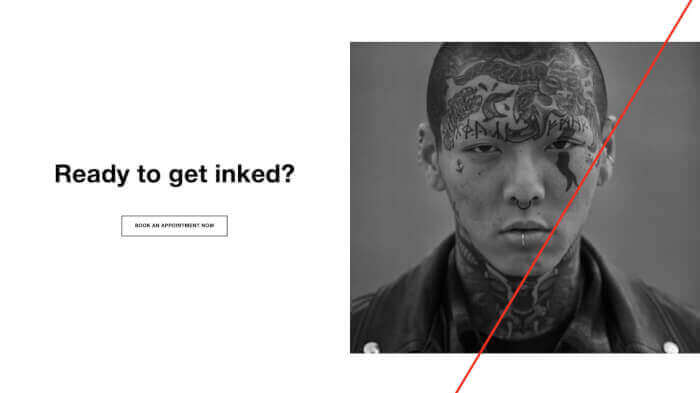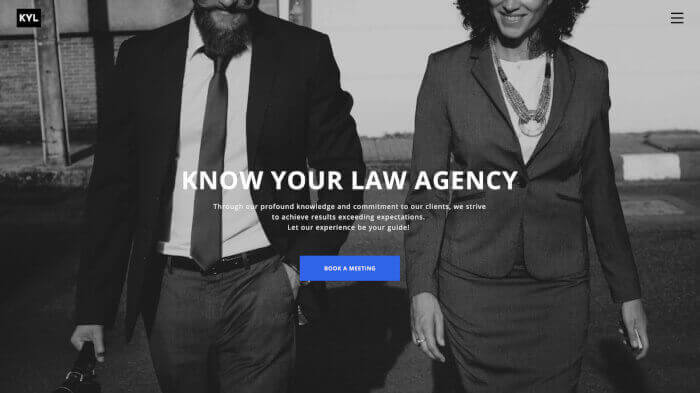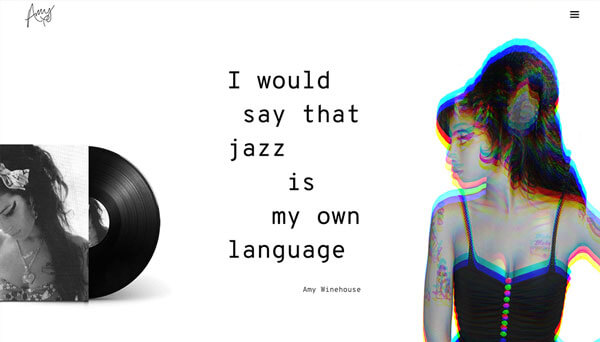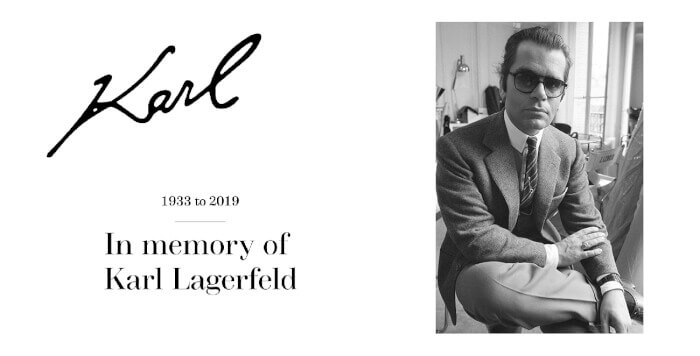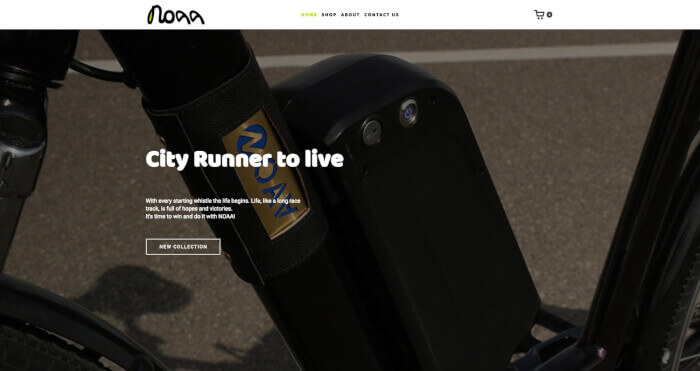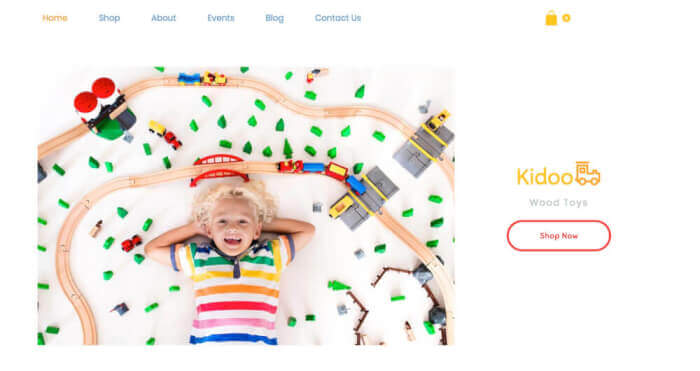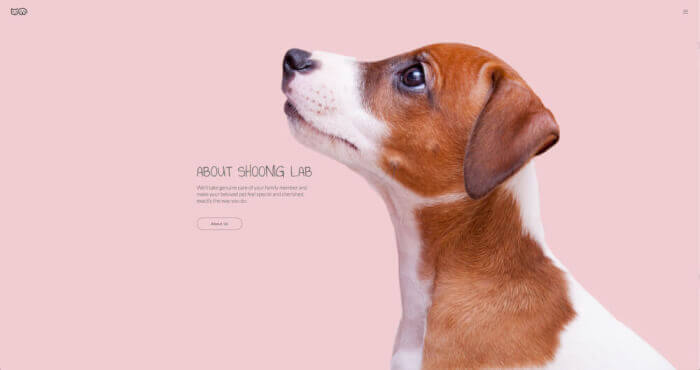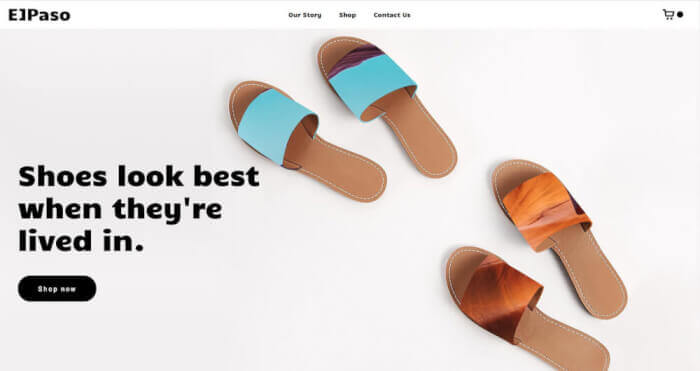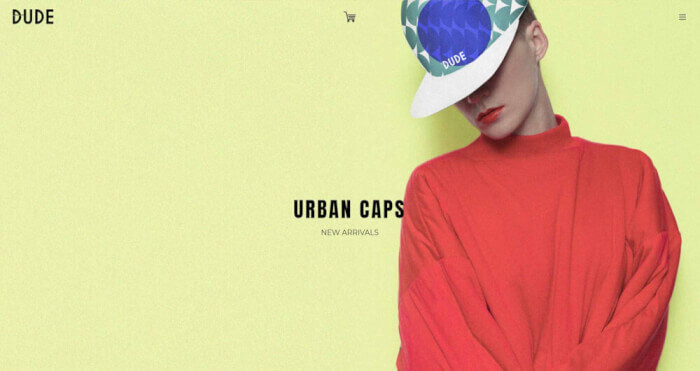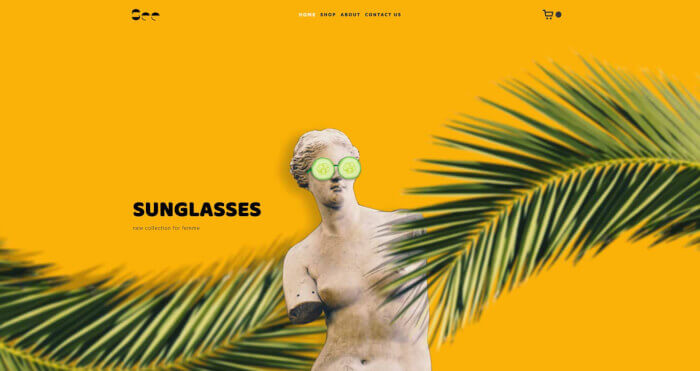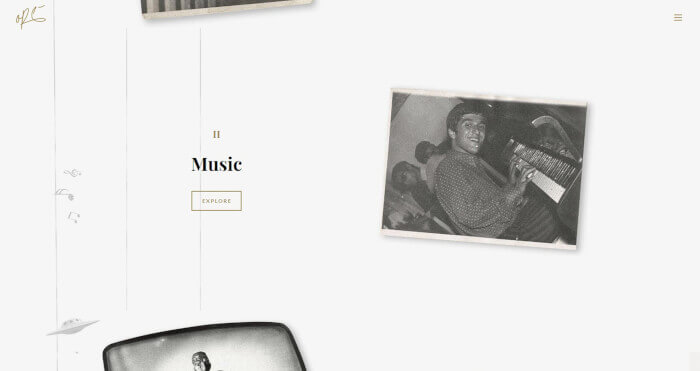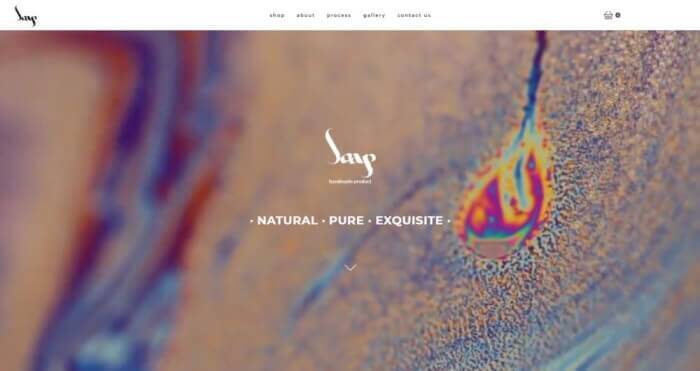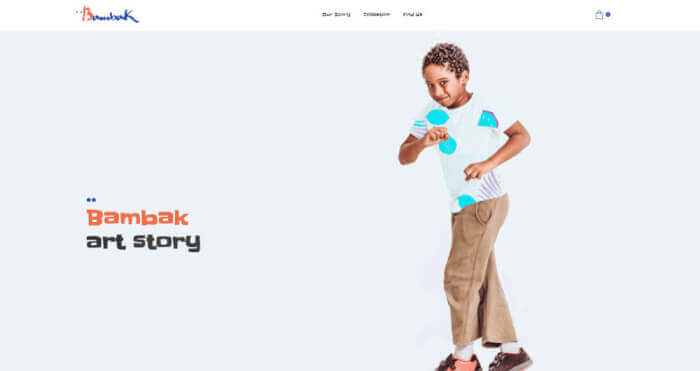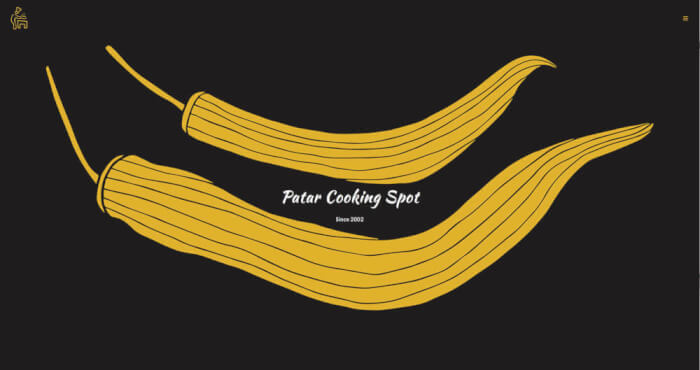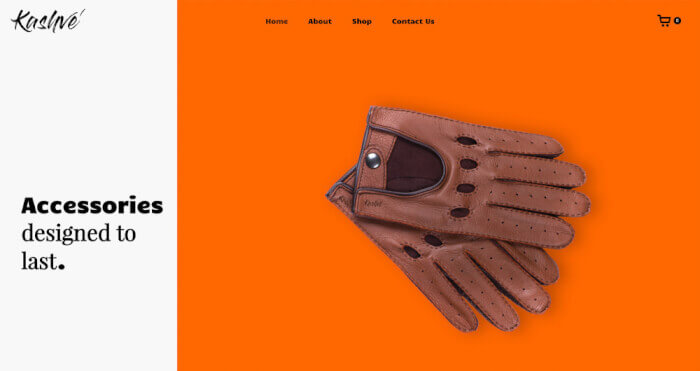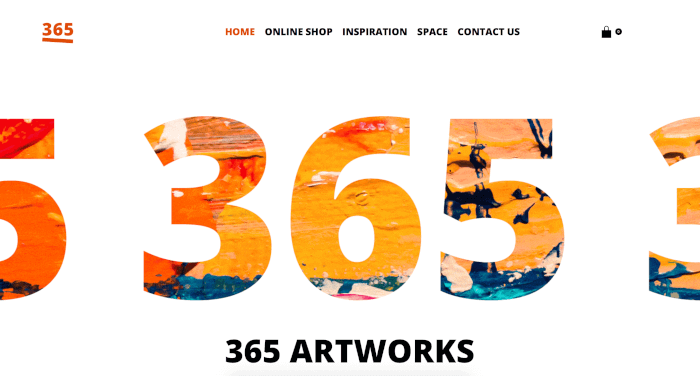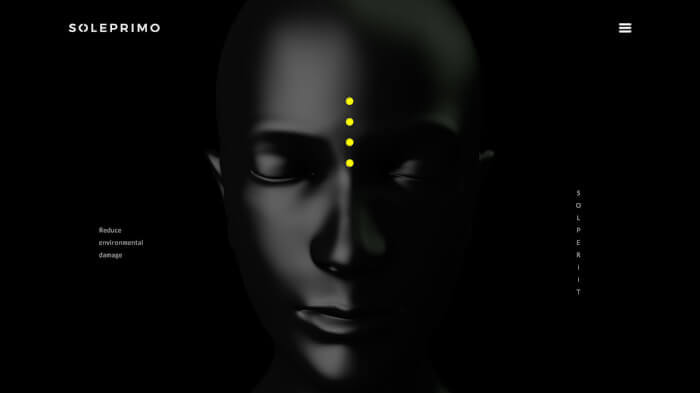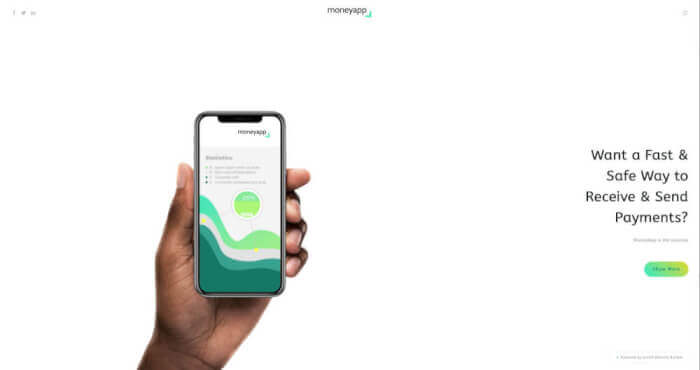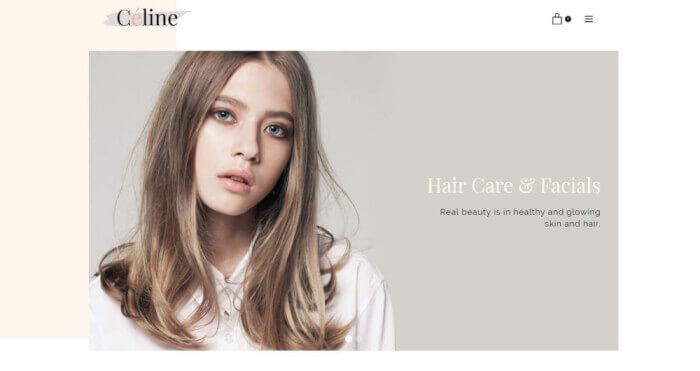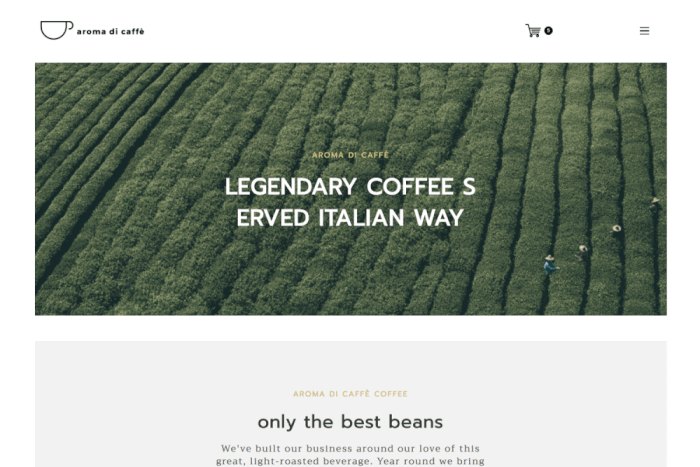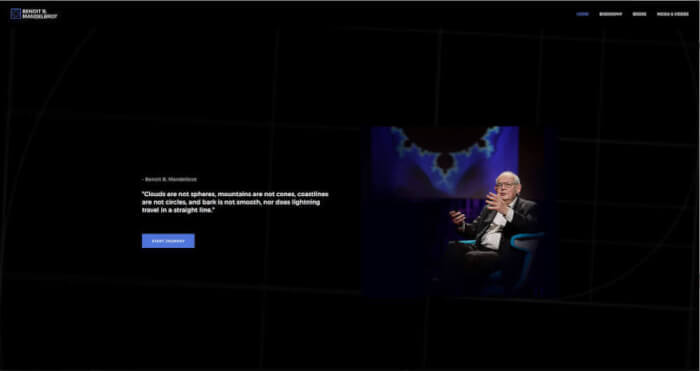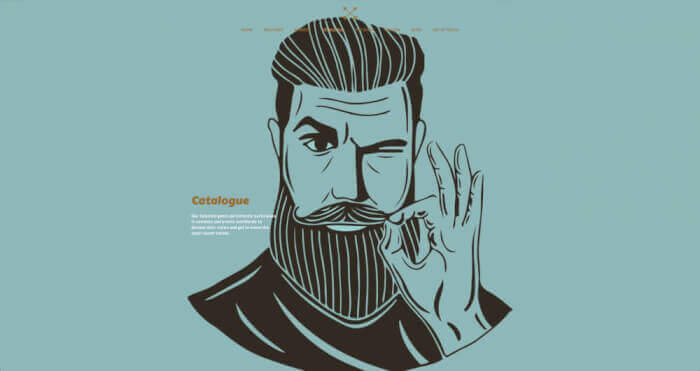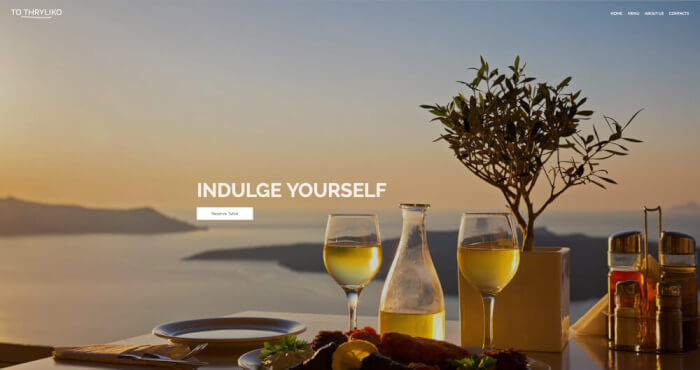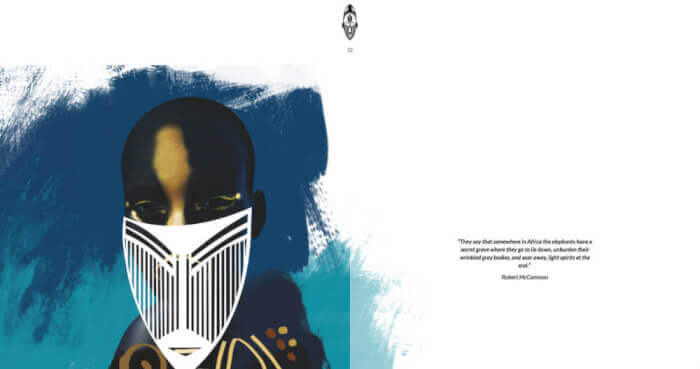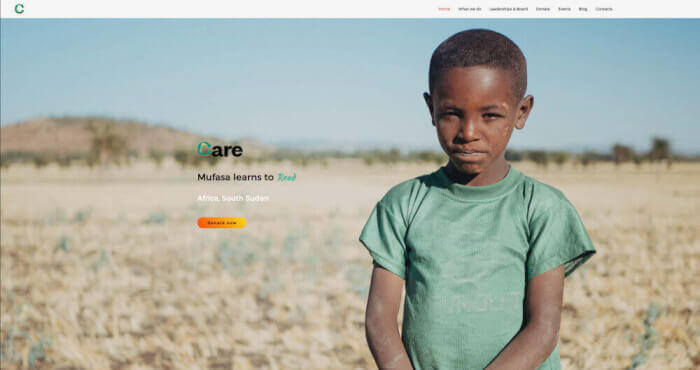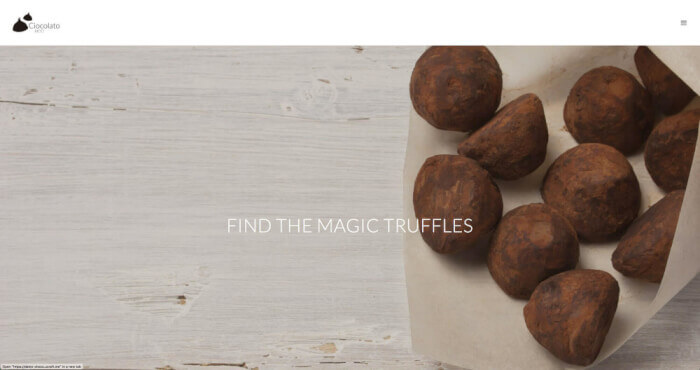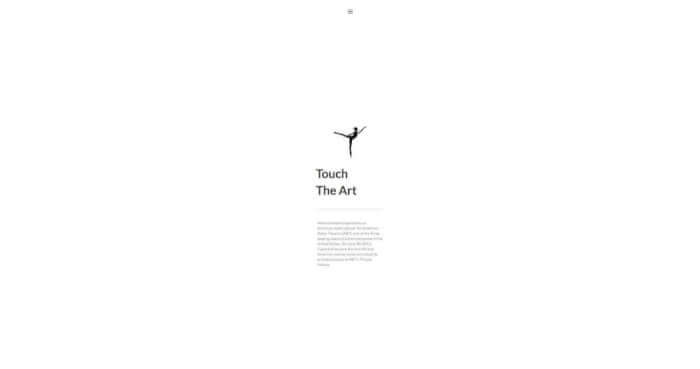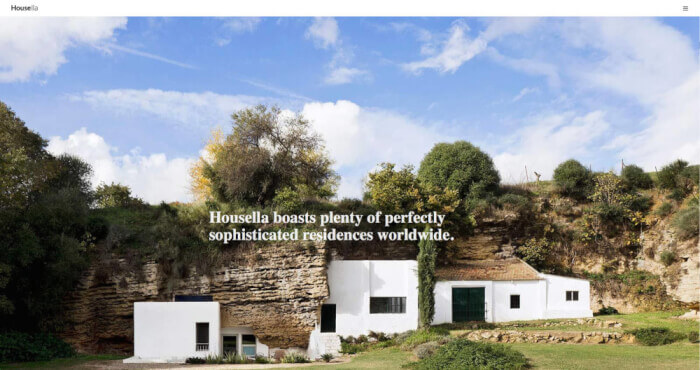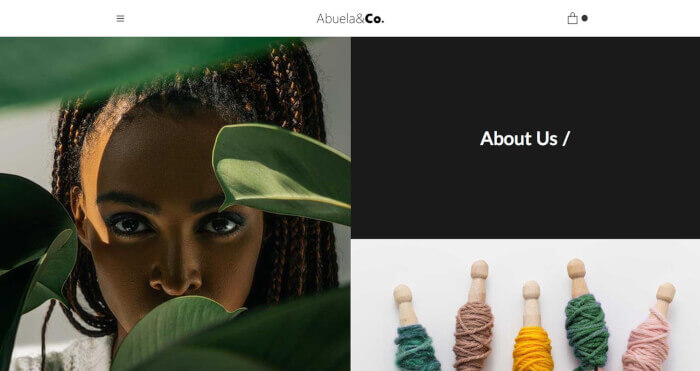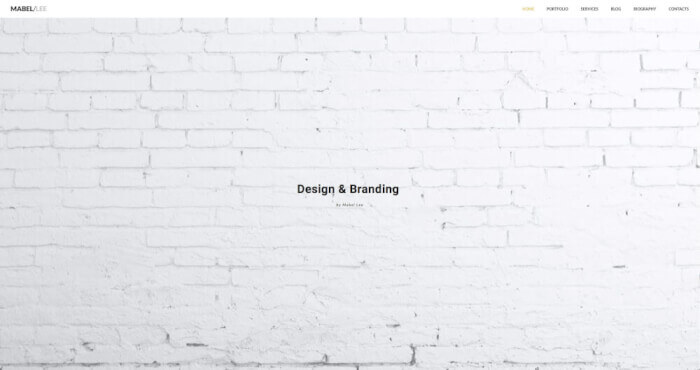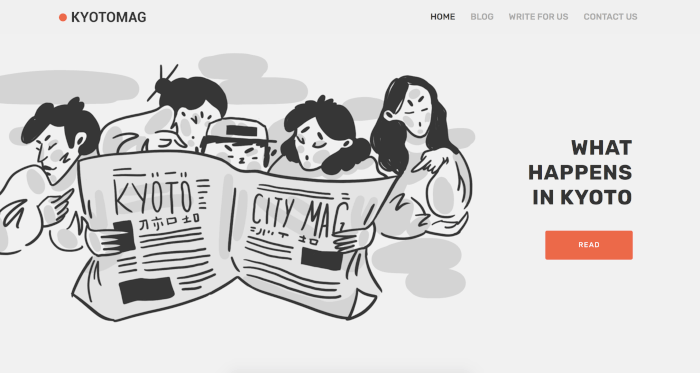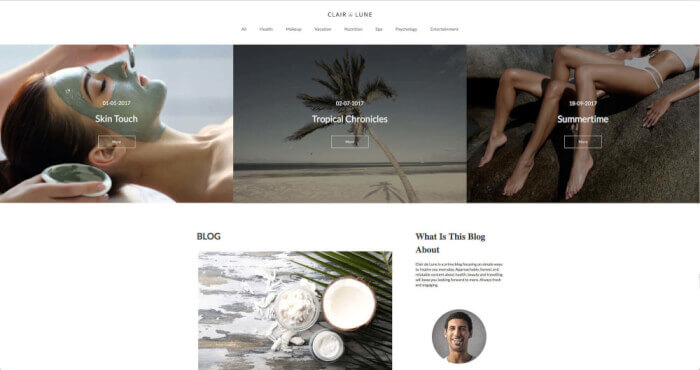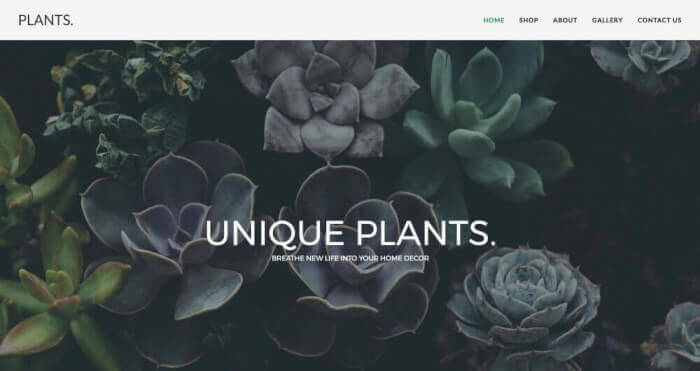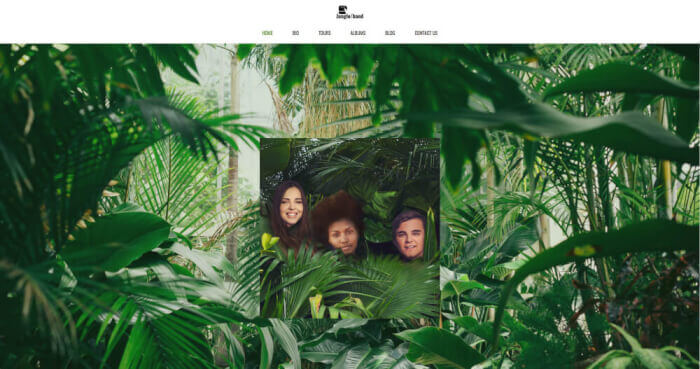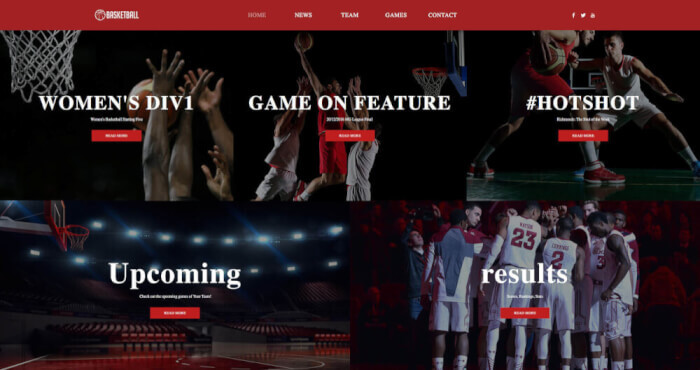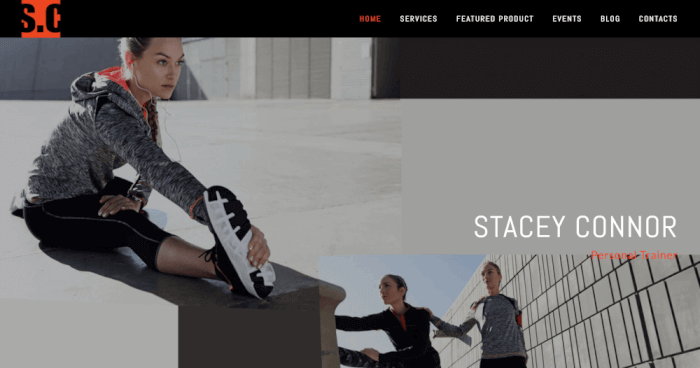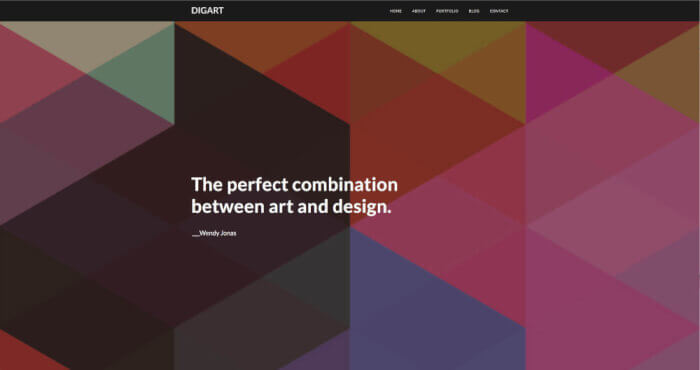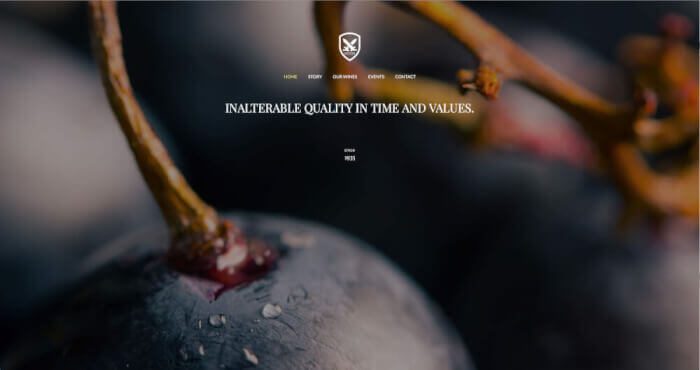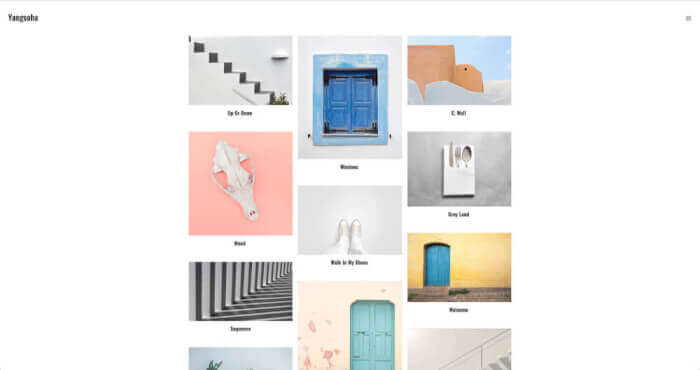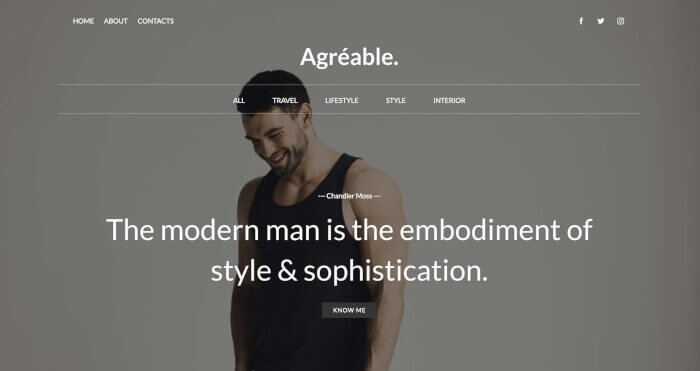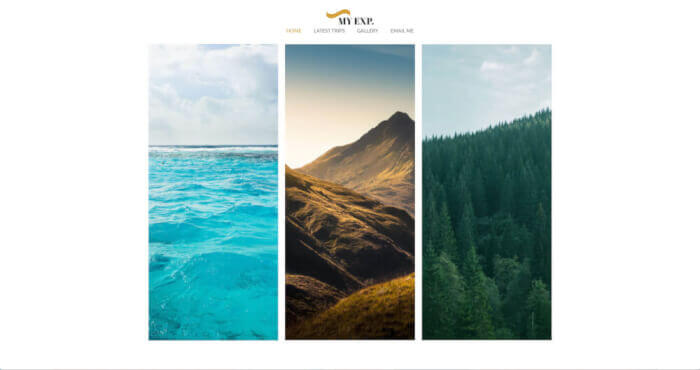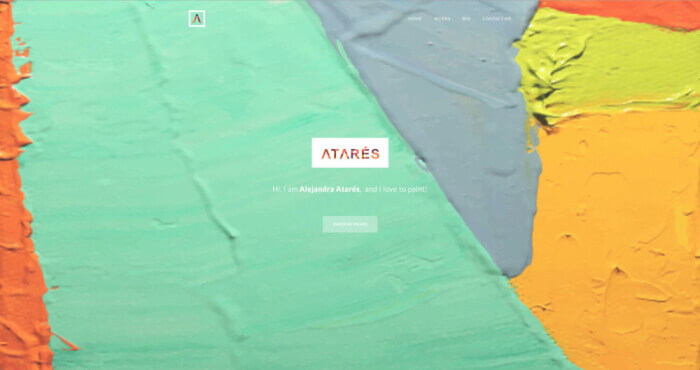Fashion Website Templates
Maybe you have an online clothing store, or wish to dedicate a website to your favorite style icon. Pick a design
and get started!
Open a store
Start selling your products right away with our easy-to-use eCommerce platform.
Attract customers
Establish a strong online presence and attract customers to your fashion website.
Get creative
Experiment with various images, layouts and styles, and see what works best for you.
Share your passion
Create a site dedicated to your favorite style icon and share your passion with the world.
FAQ
Of course it is - Ucraft provides an eCommerce App specifically designed for the best online selling experience. All you need to do is go to your dashboard and activate your eCommerce App. Once you have activated the eCommerce option, go back to editing; drag and drop eCommerce elements on your site, customize your products, set up the payment methods and you're good to go.
Yes, you can choose whatever direction you wish to go in. If you are not planning on selling anything, and simply want to share your passion with the world, go ahead and set up an amazing fashion blog. Simply go to the Articles App and start creating your blog posts, optimizing them using our SEO App for guaranteed traffic. Also, don't forget to drag and drop the Articles Element onto your website to see it in action. And if you wish to set up an online store AND run a blog, Ucraft allows you to do both at the same time.
Sure you can. Our templates have a default design to suit their name, but you can always play around with the design and customize the template to make it your own. Drag and drop various elements, replace header and footer images with your own, upload your own products etc. With our drag and drop builder, everything is possible. Choose a template that appeals to your fashion website idea the most, and craft the rest to suit your taste.
You definitely can. All you need to do is drop the Follow Us Element onto your website, and connect all of your social media accounts. Drag and drop the element wherever you want it to be on your site, and voila! You have now connected your social media to your new fashion website. As they say, the more platforms, the better. You can also add Facebook and Instagram Feed Elements to your site in order to connect your platform with your social media.