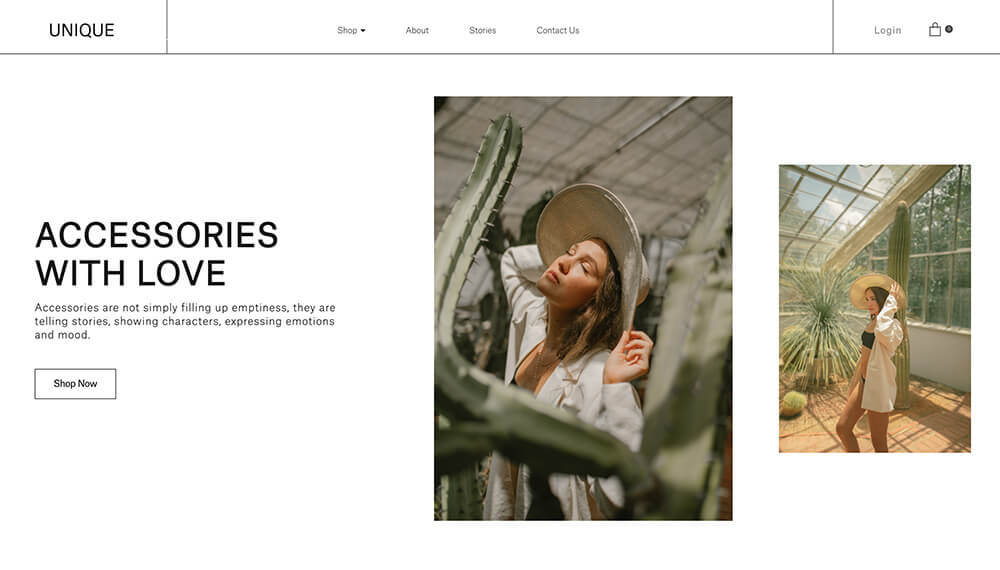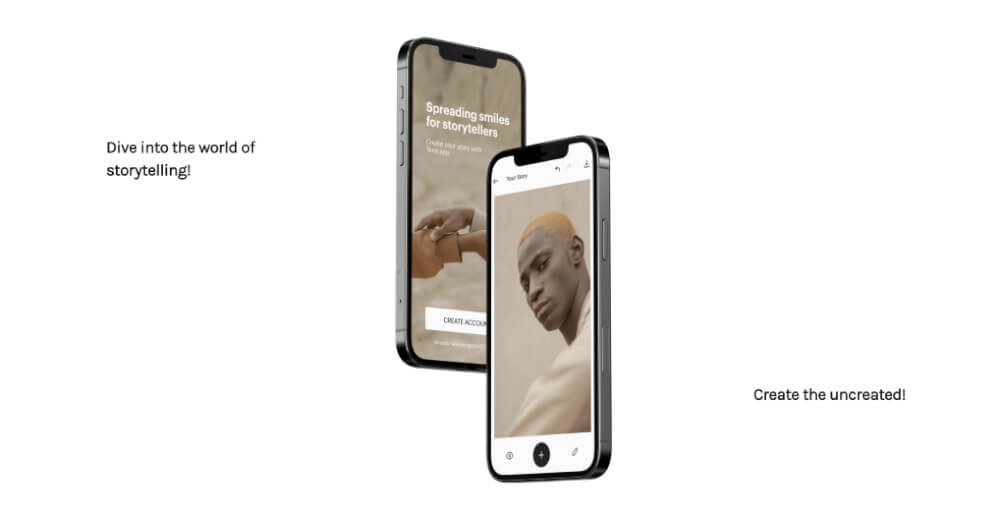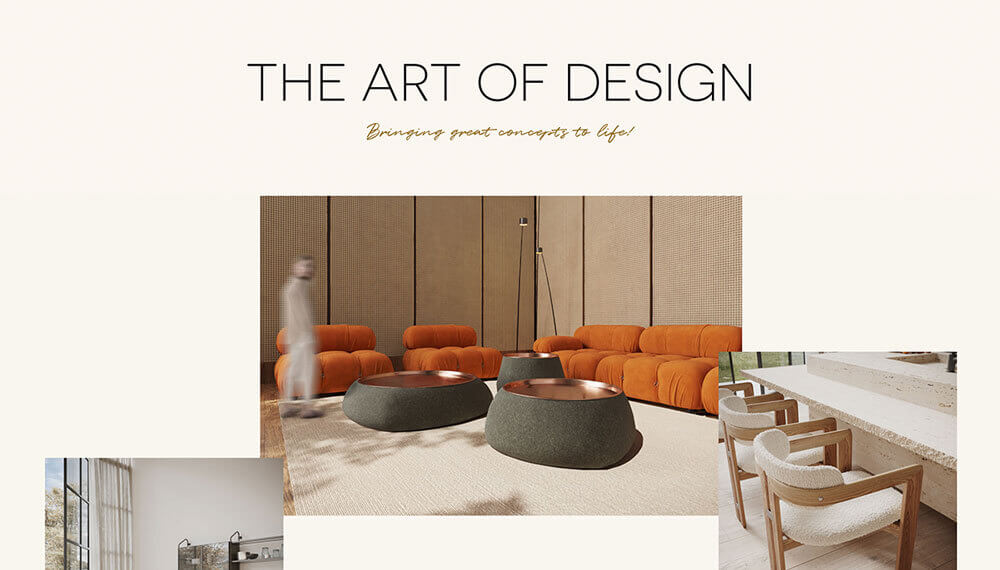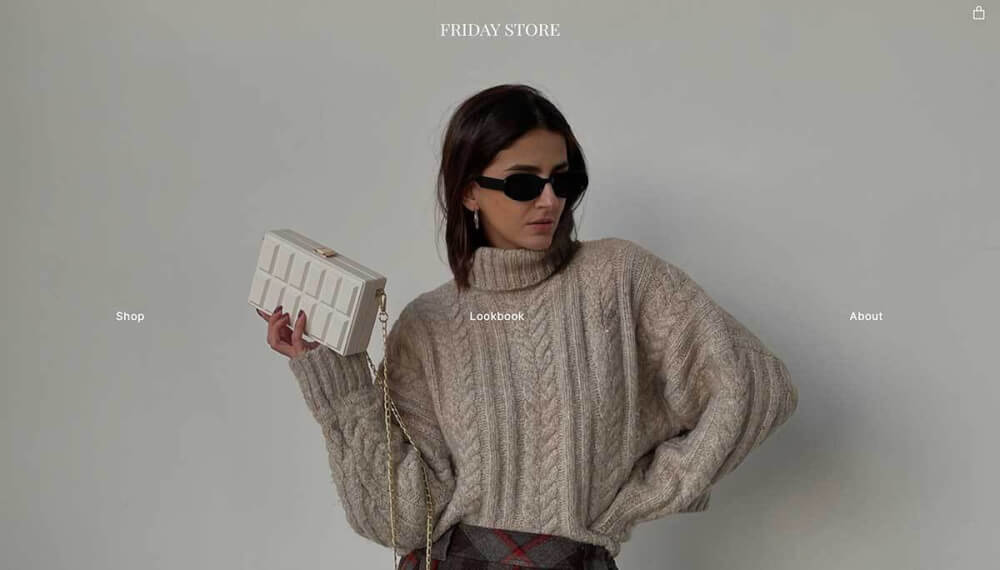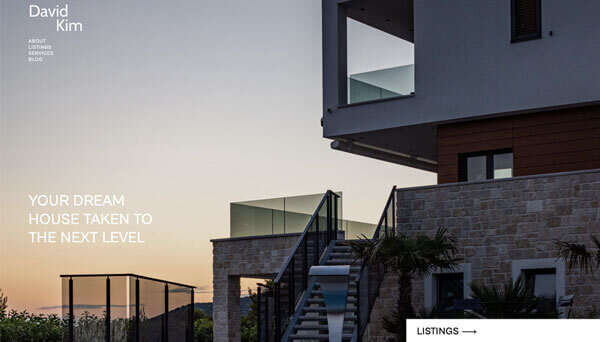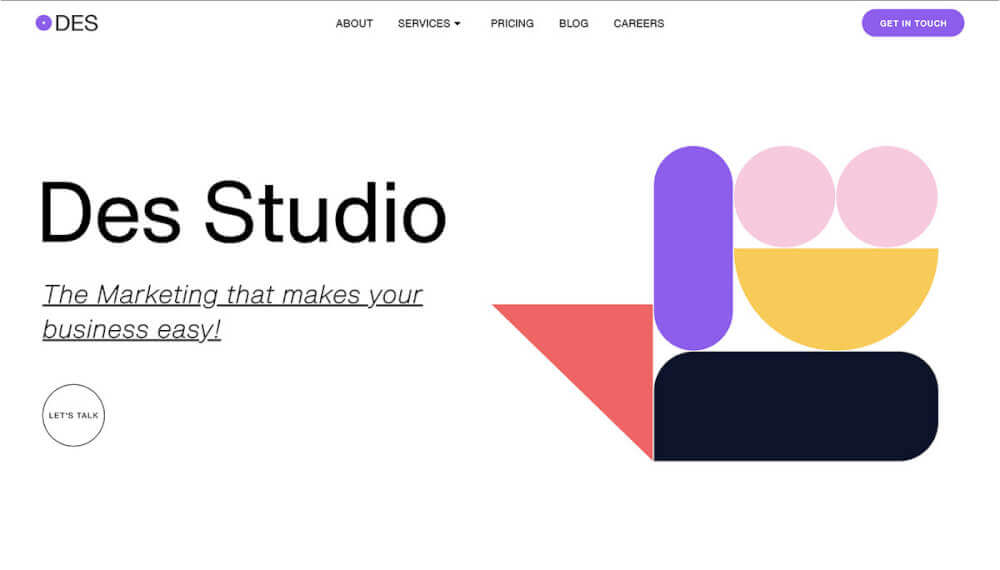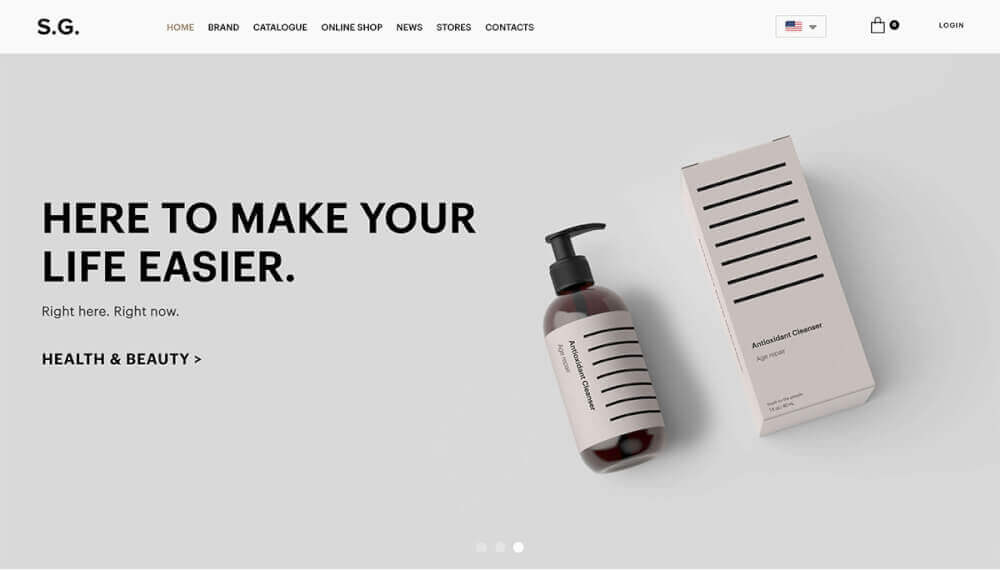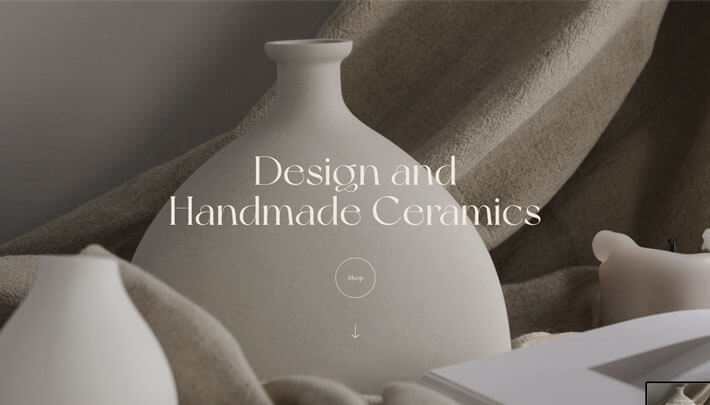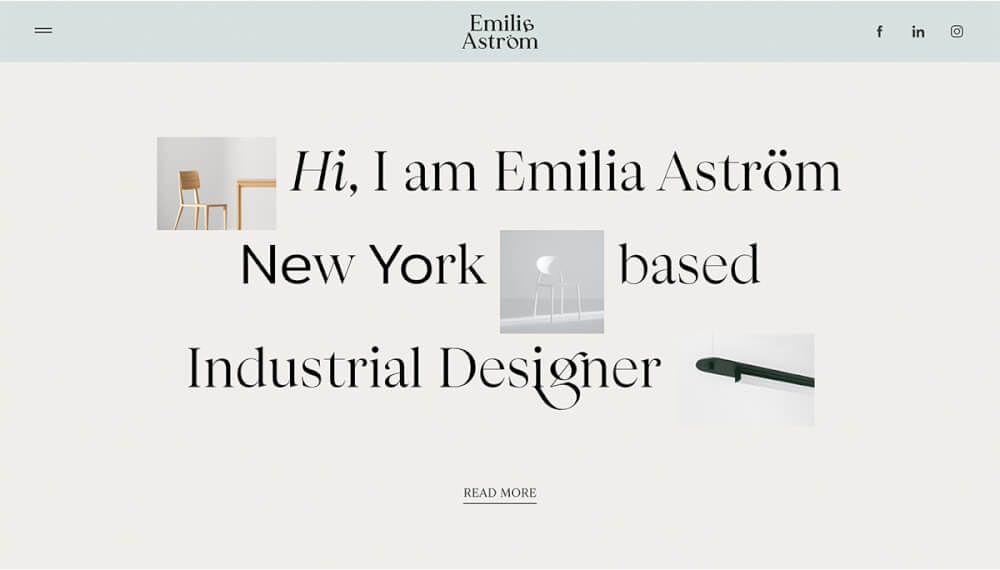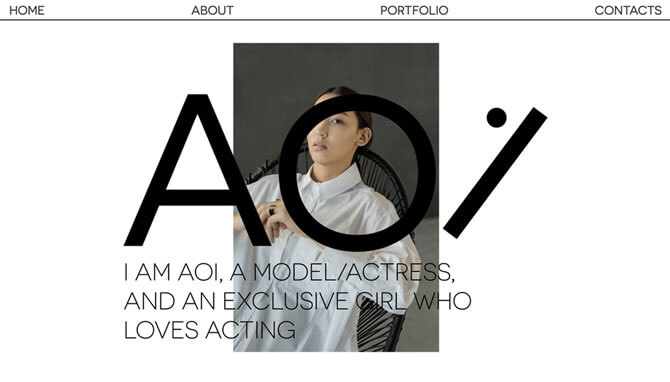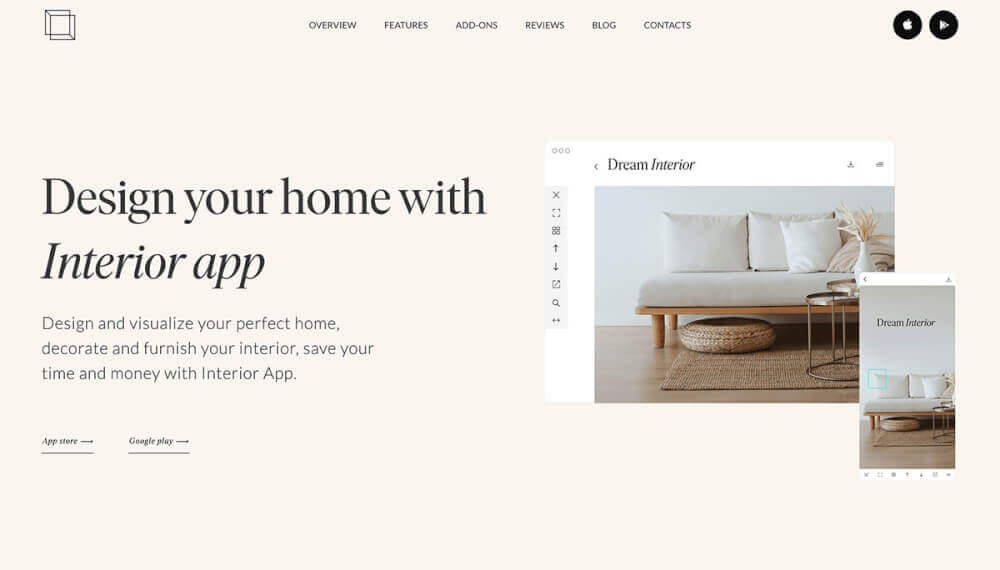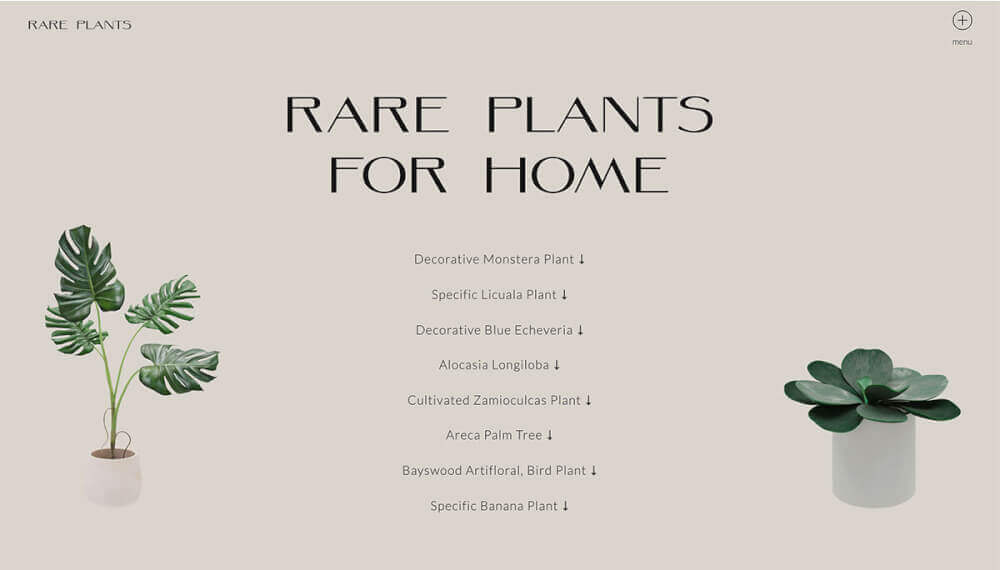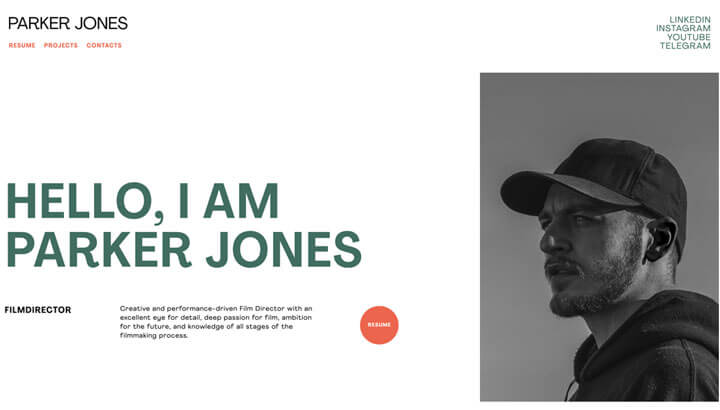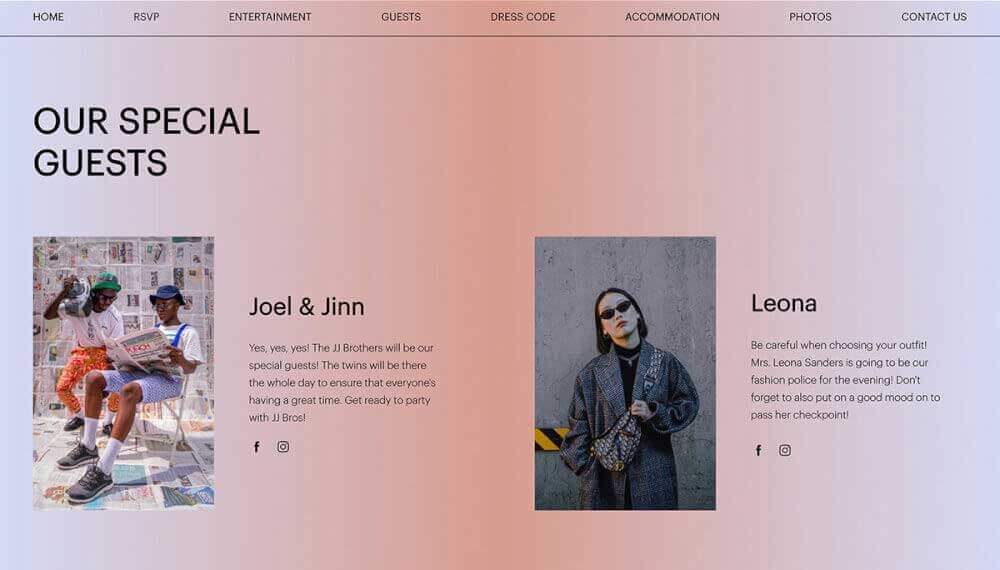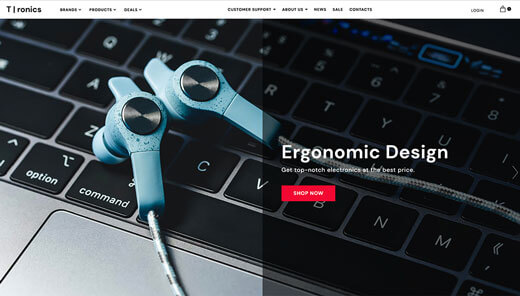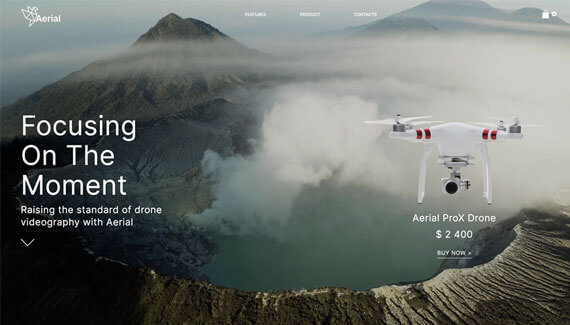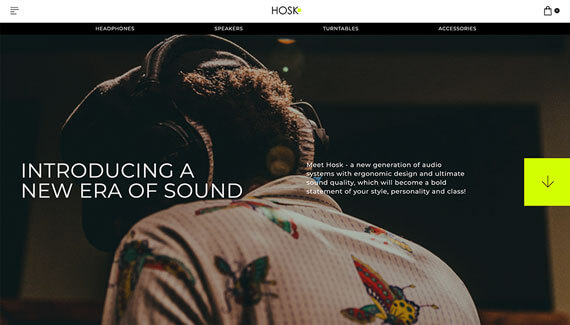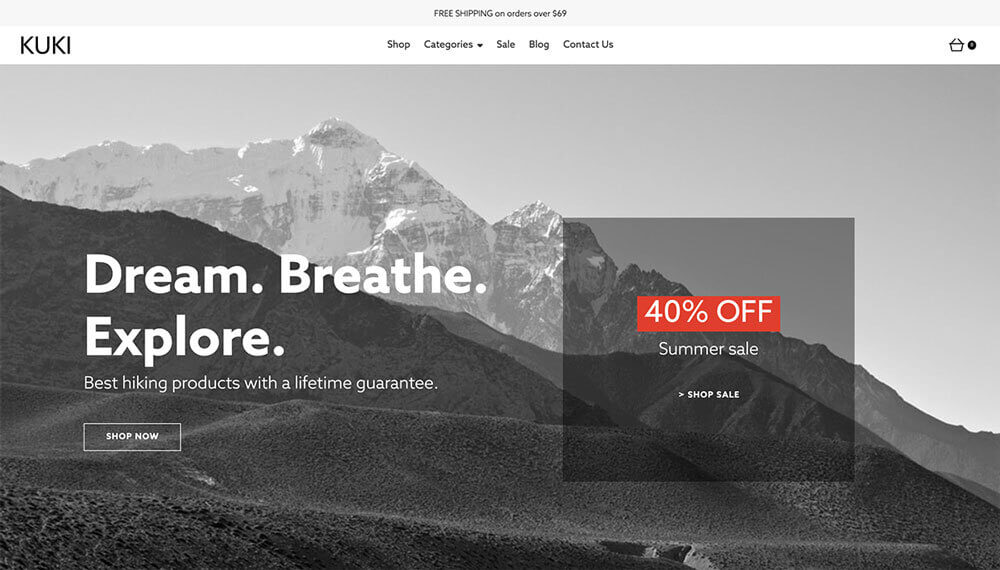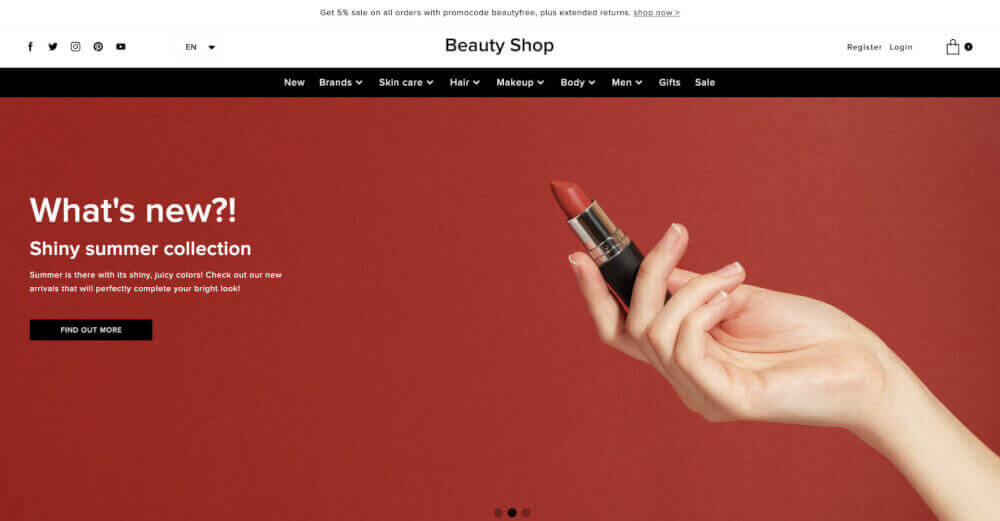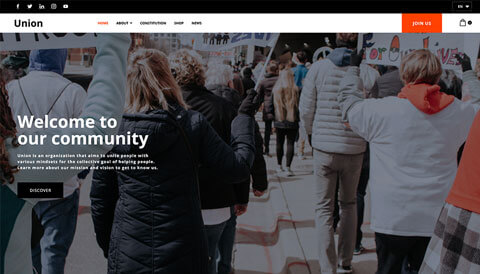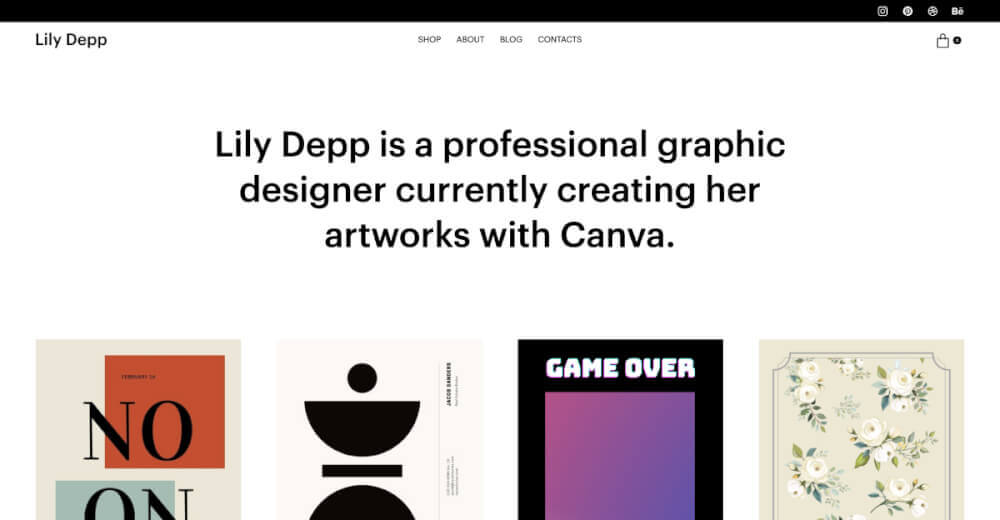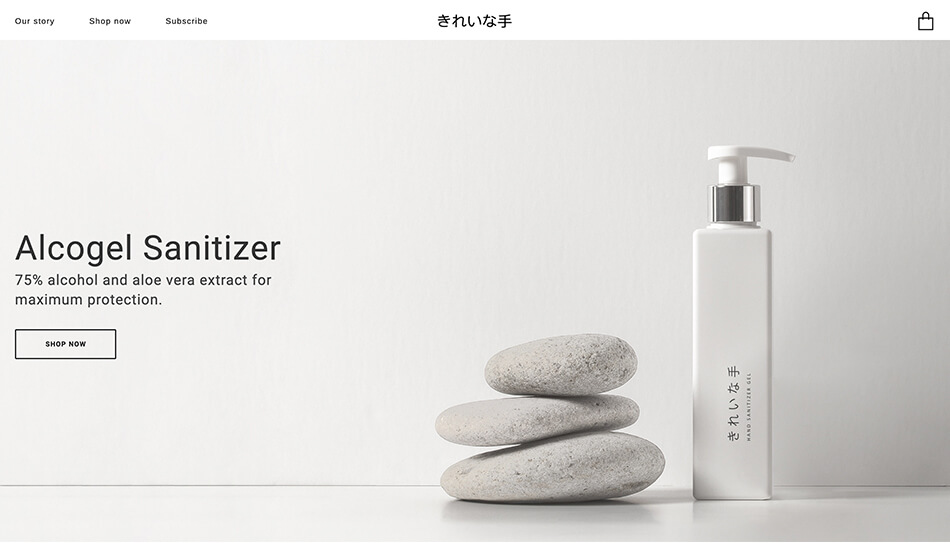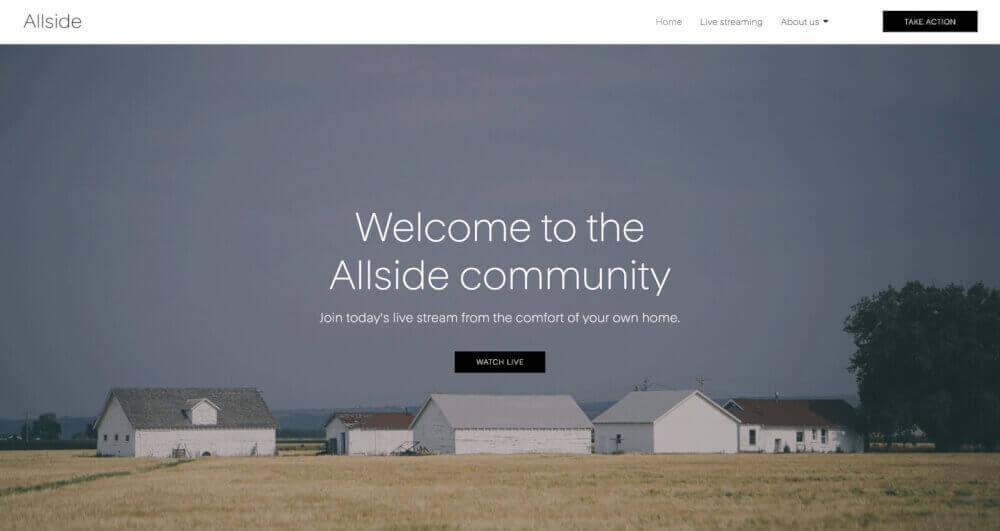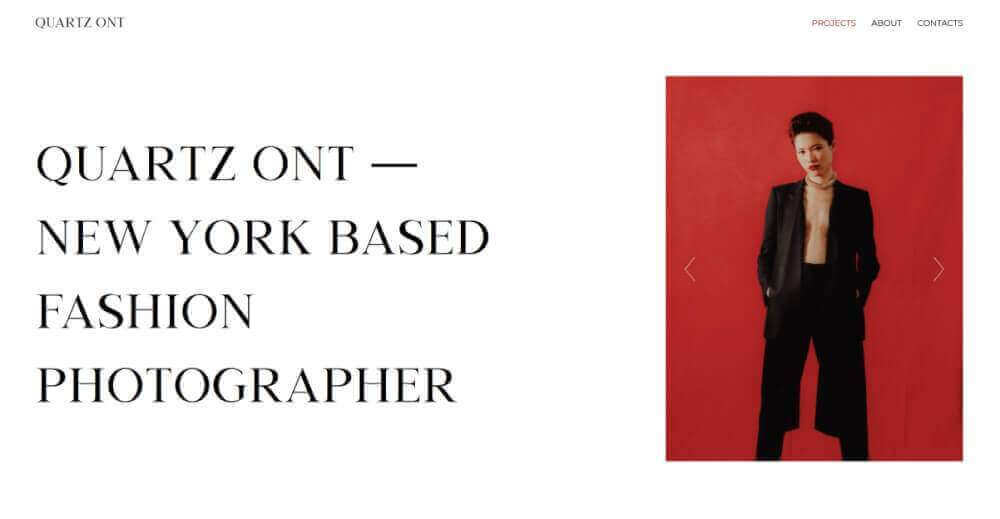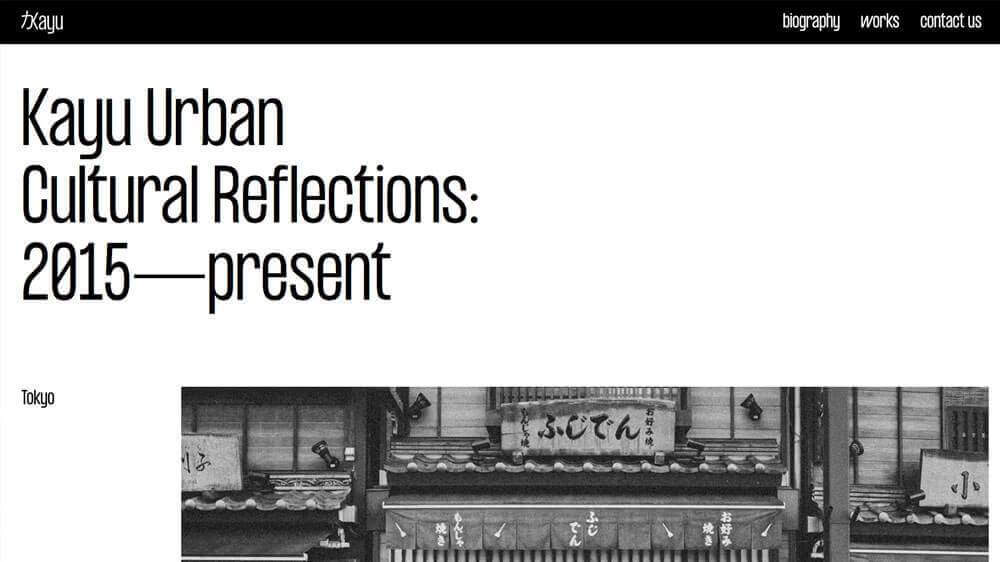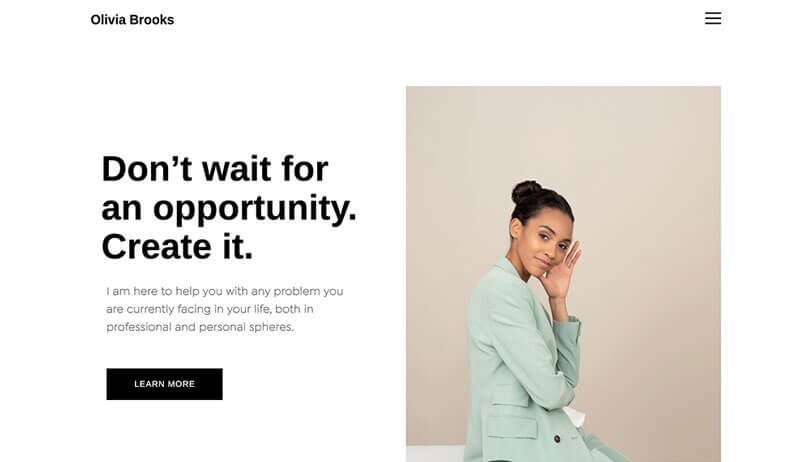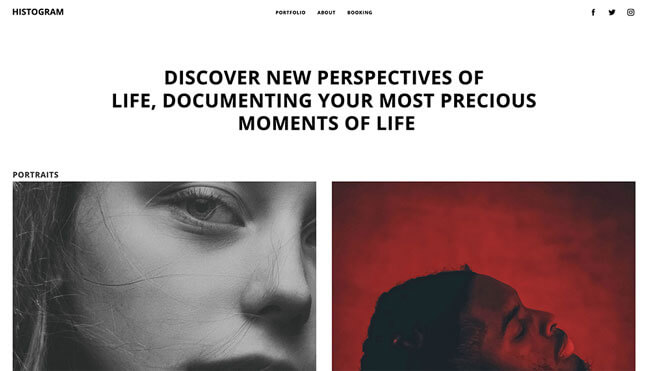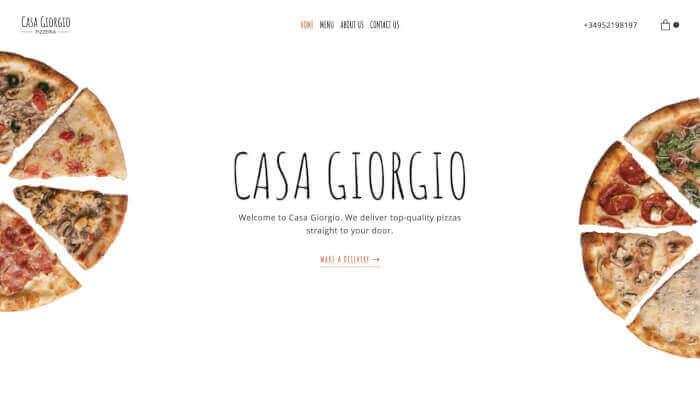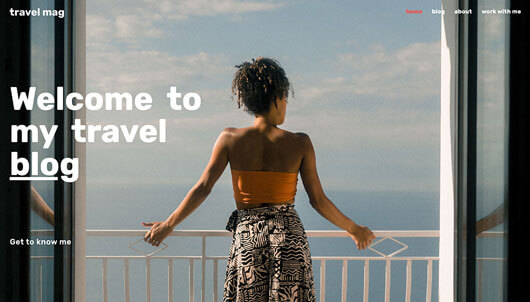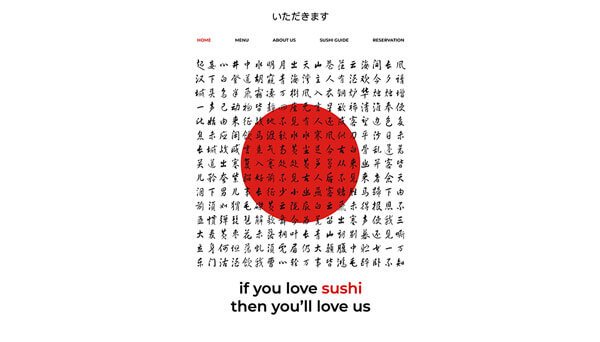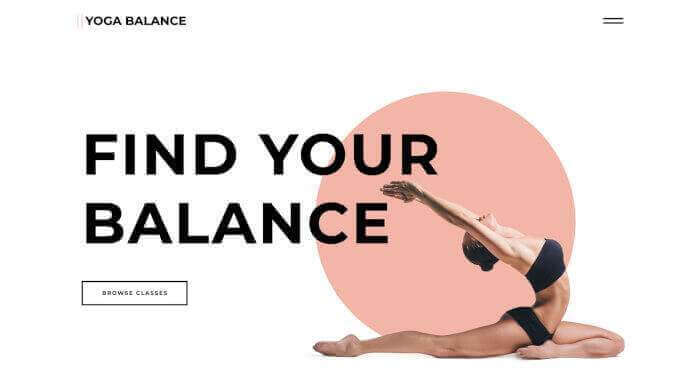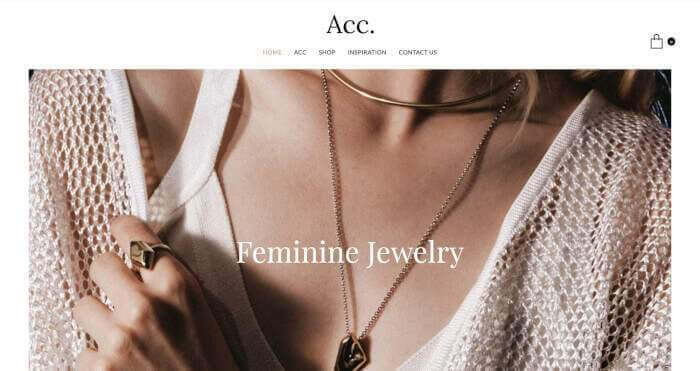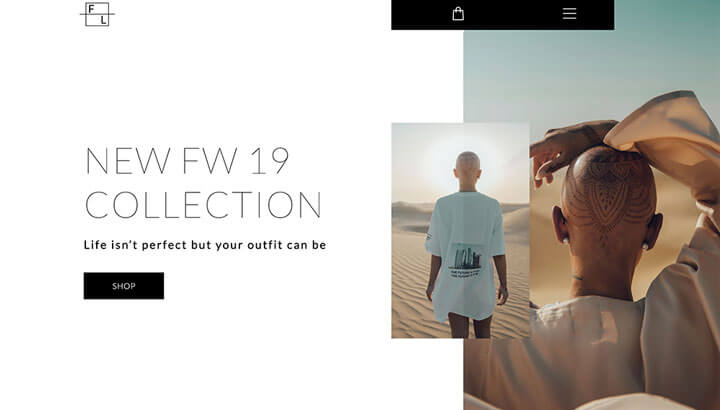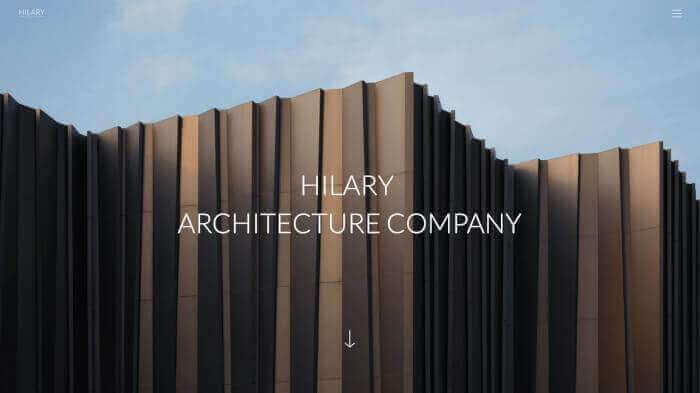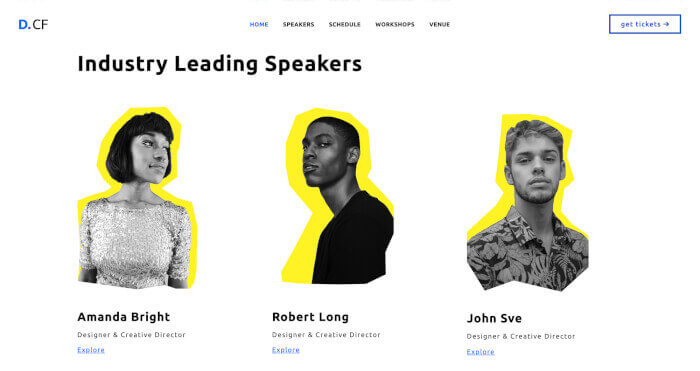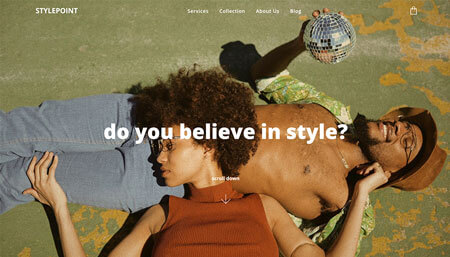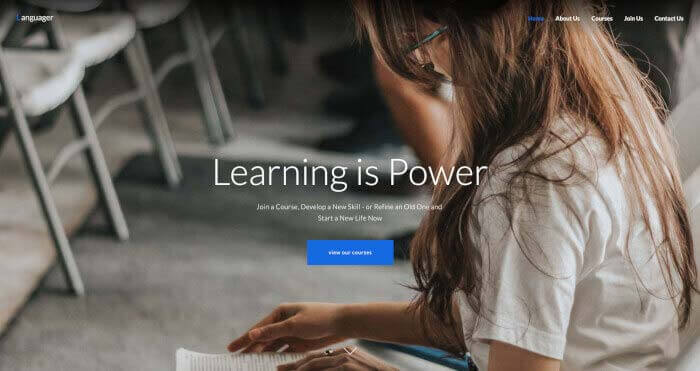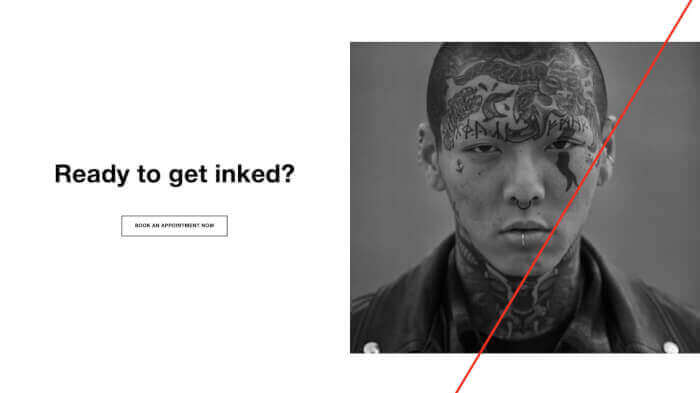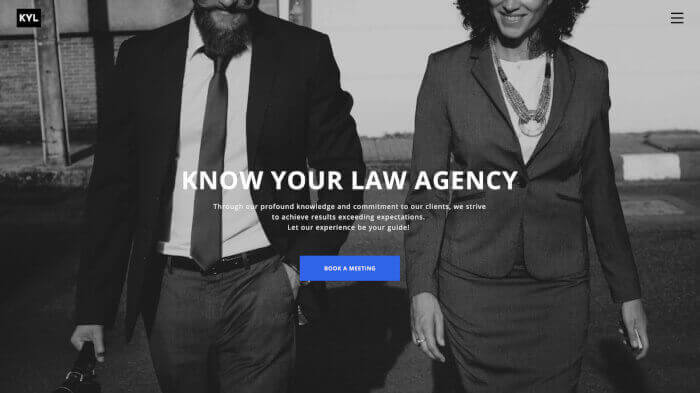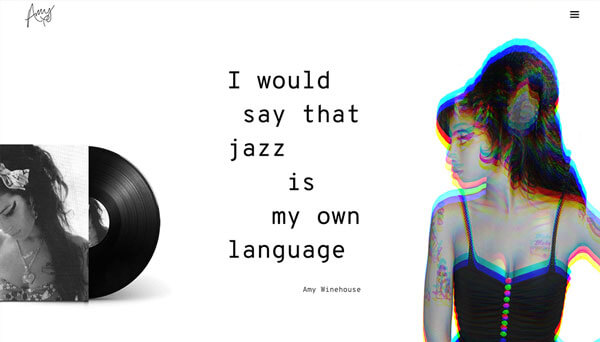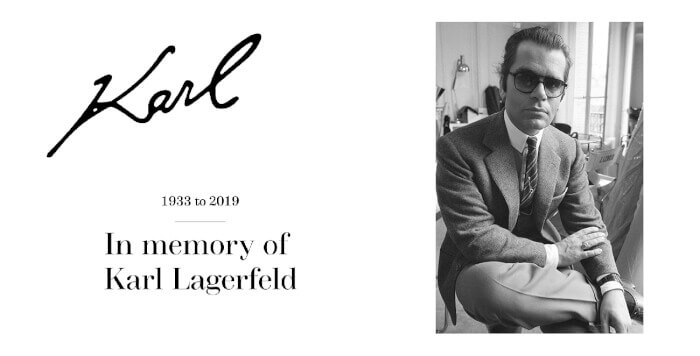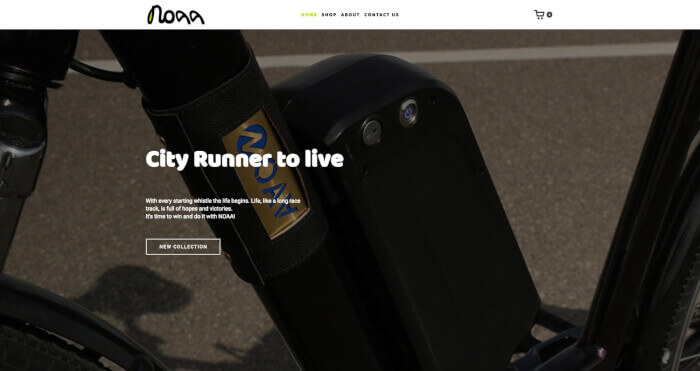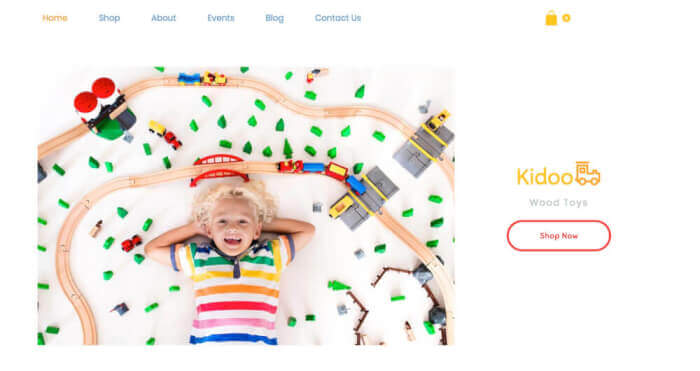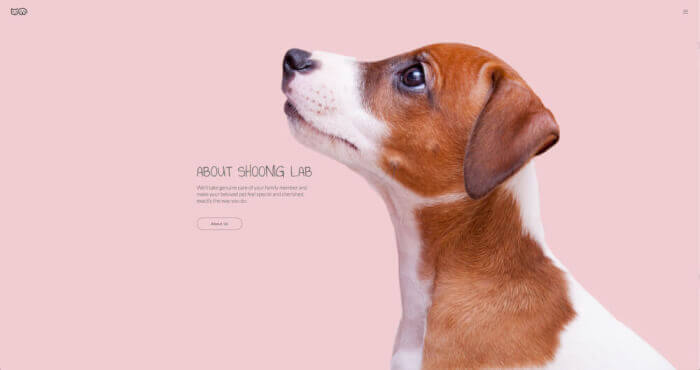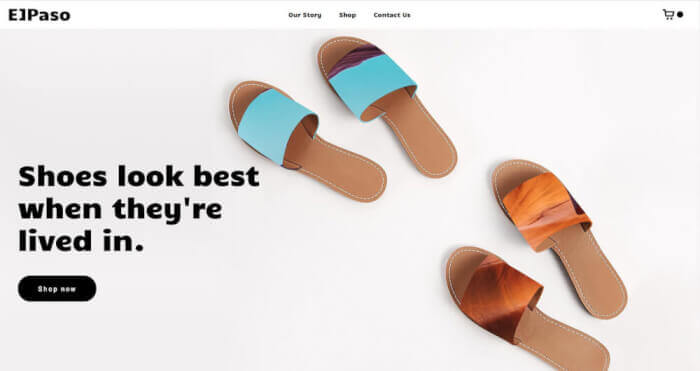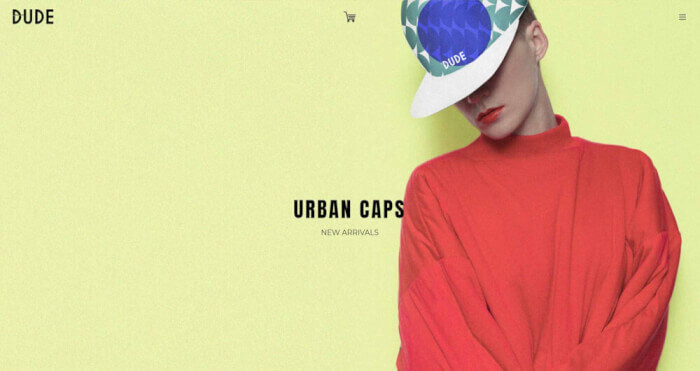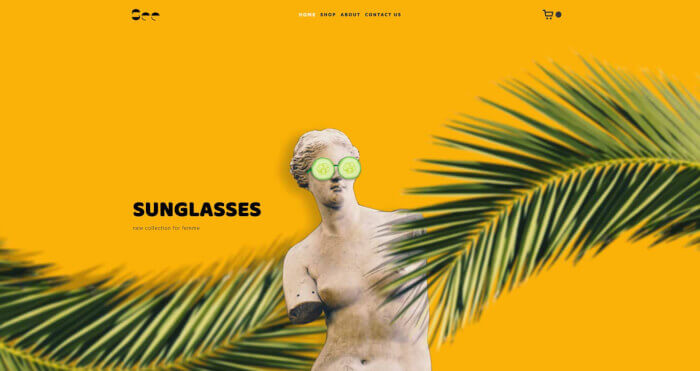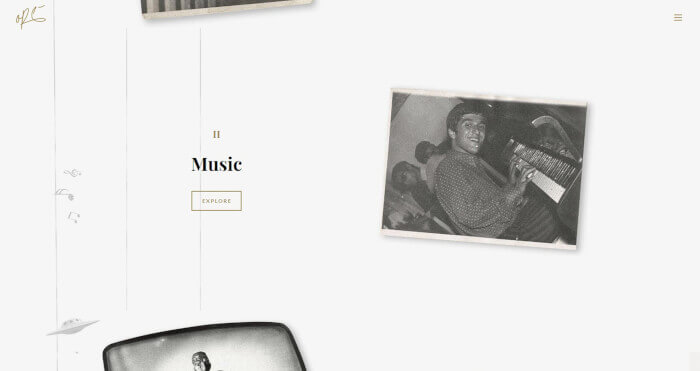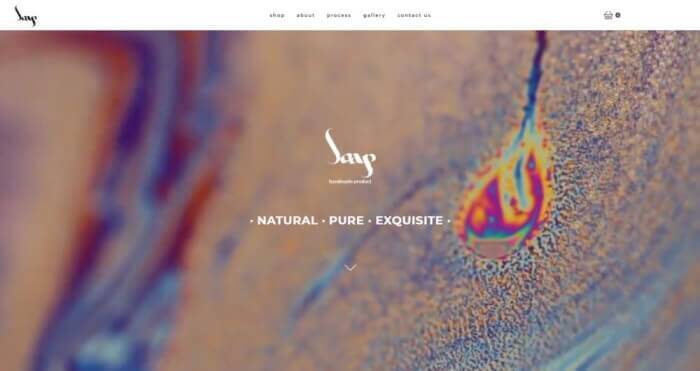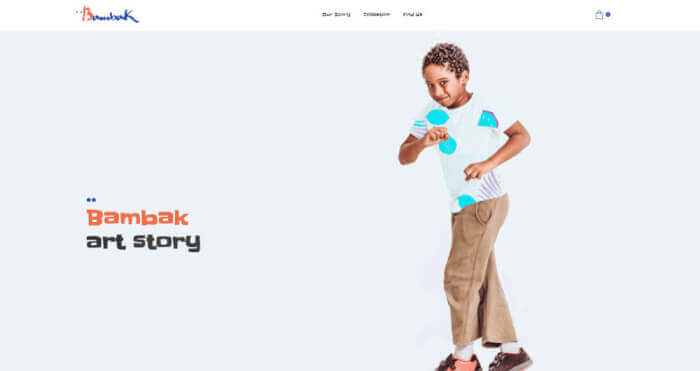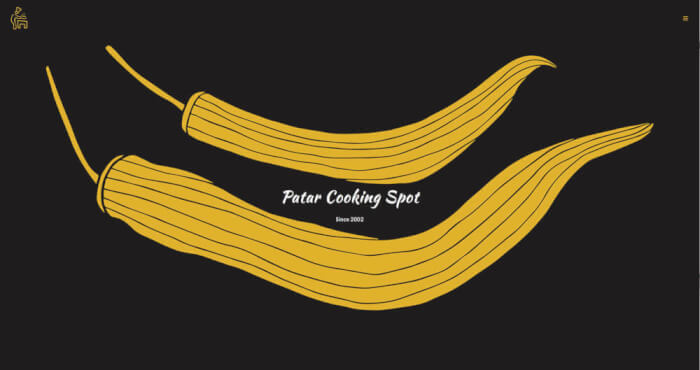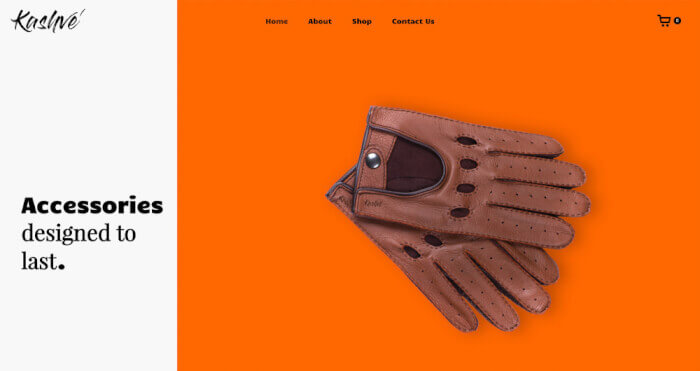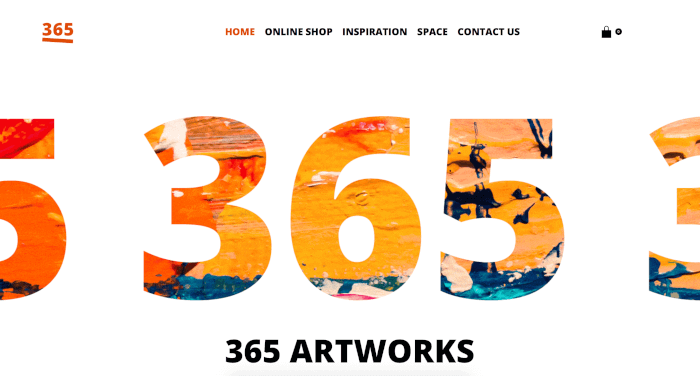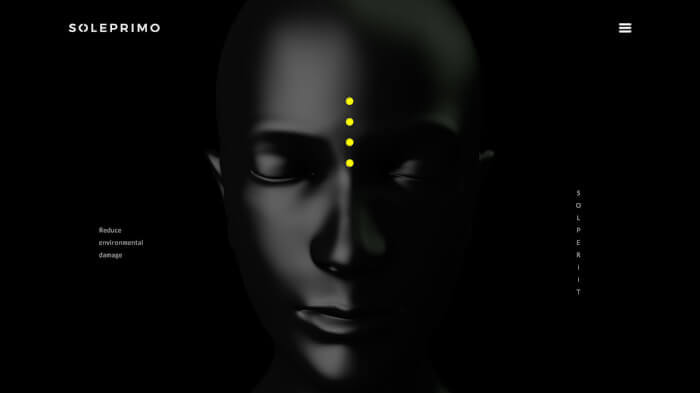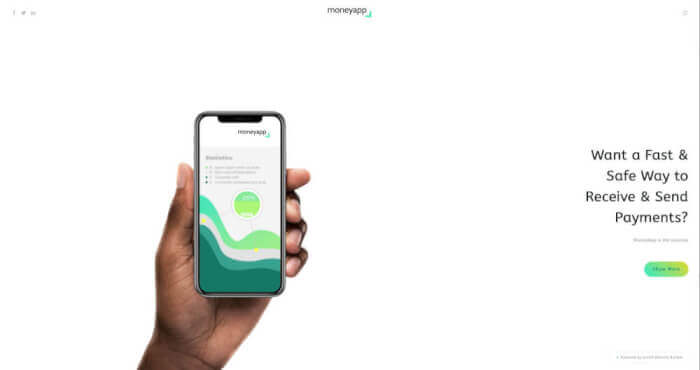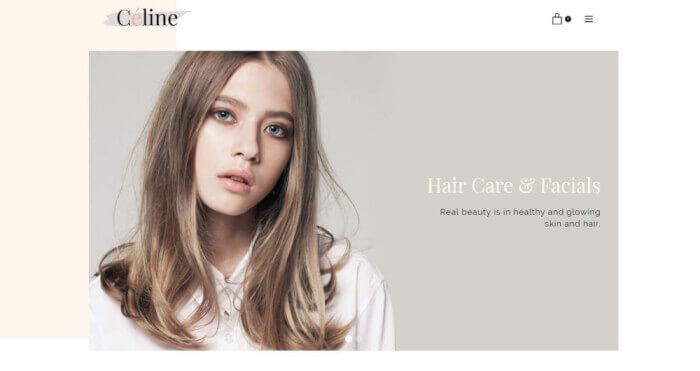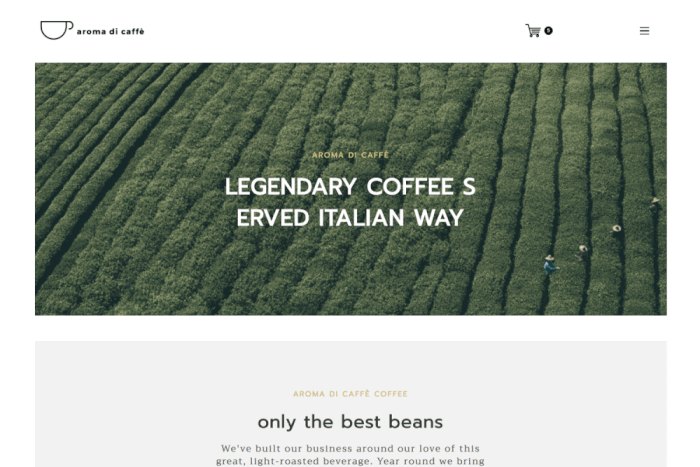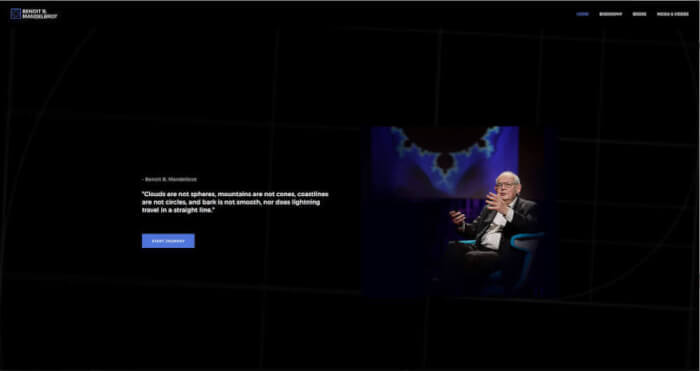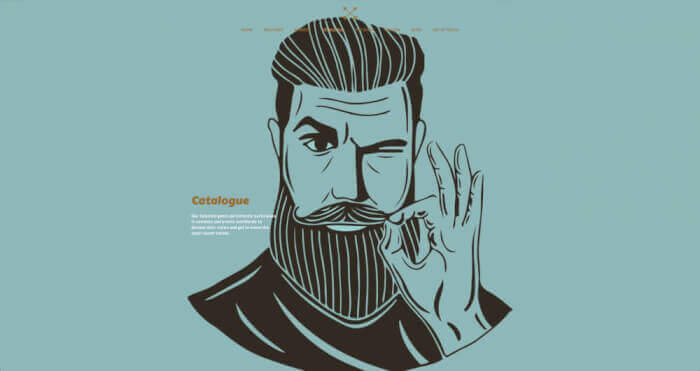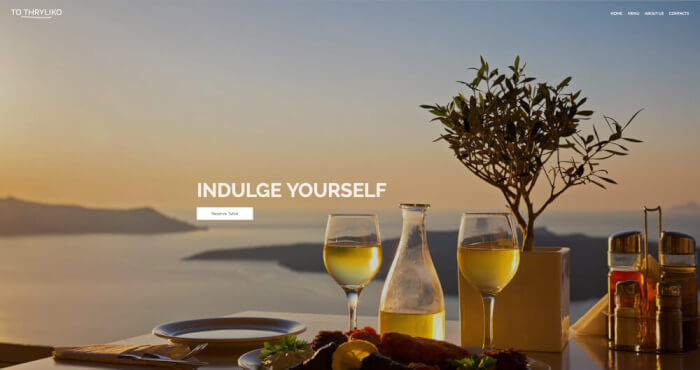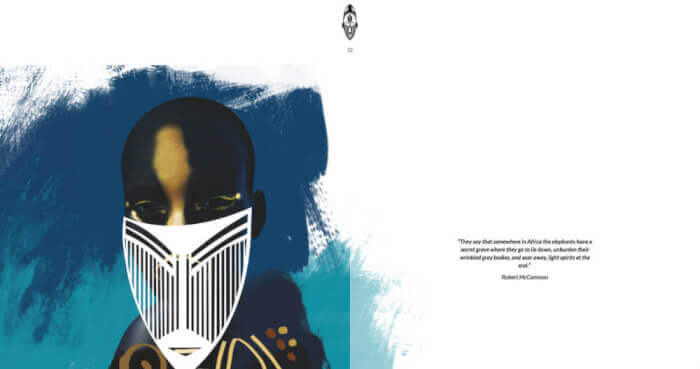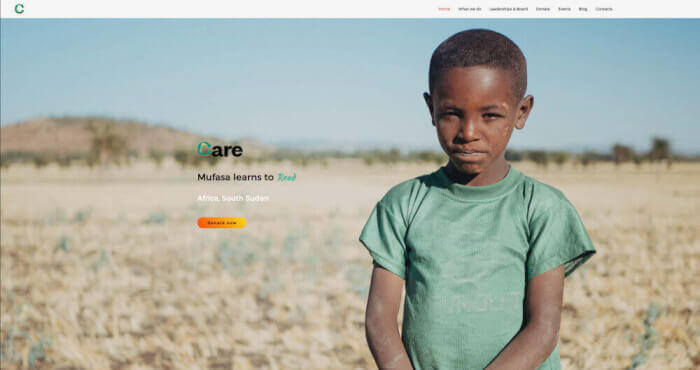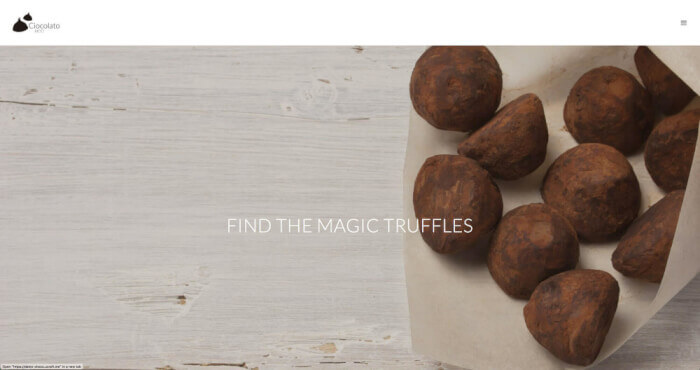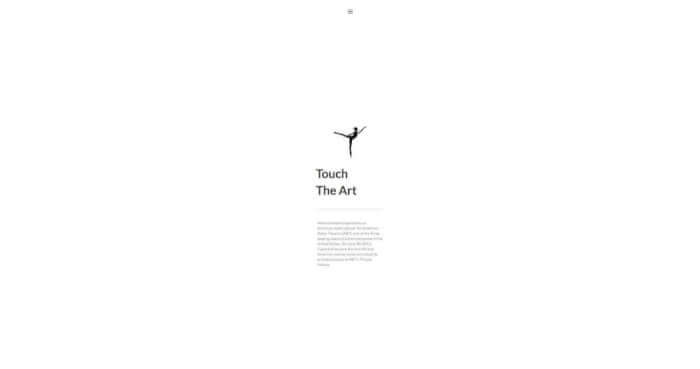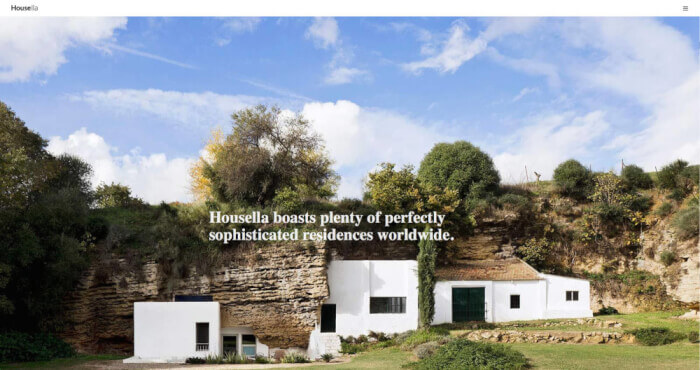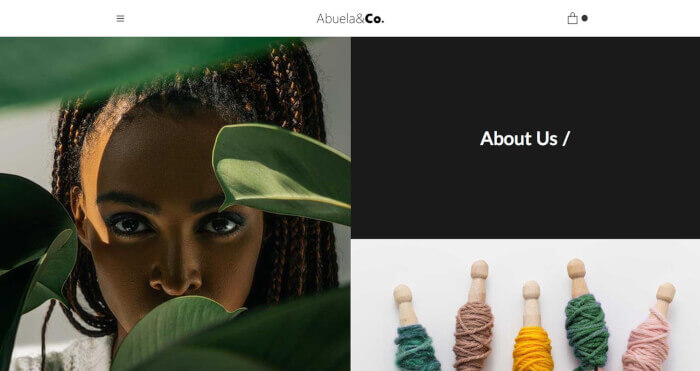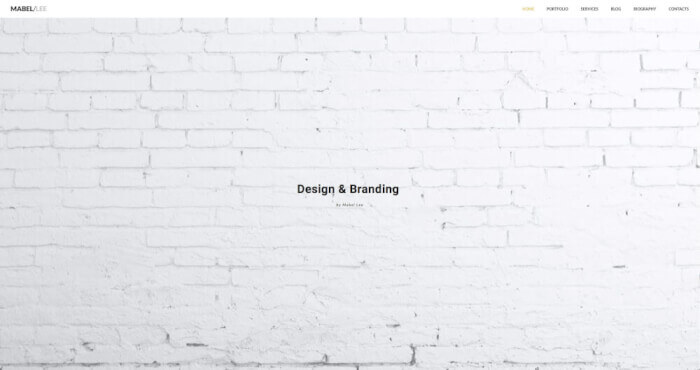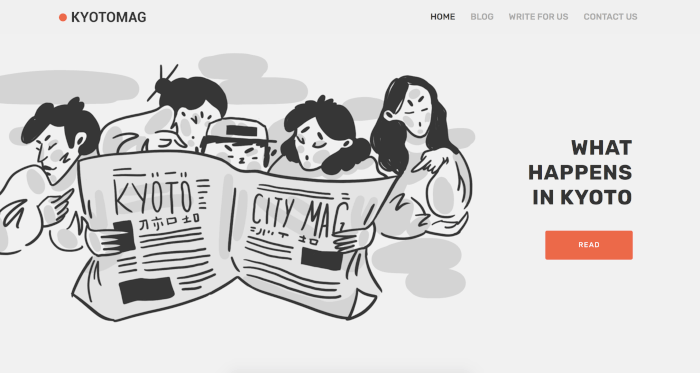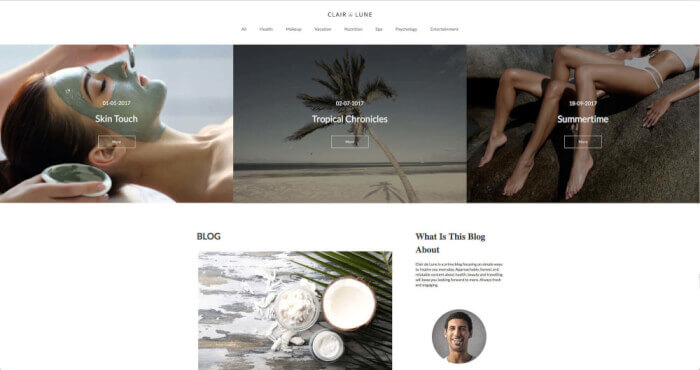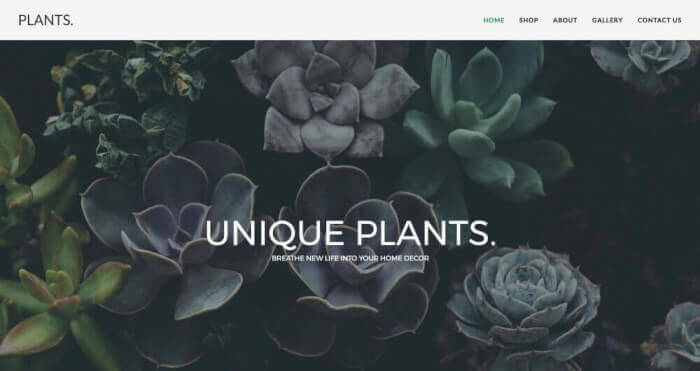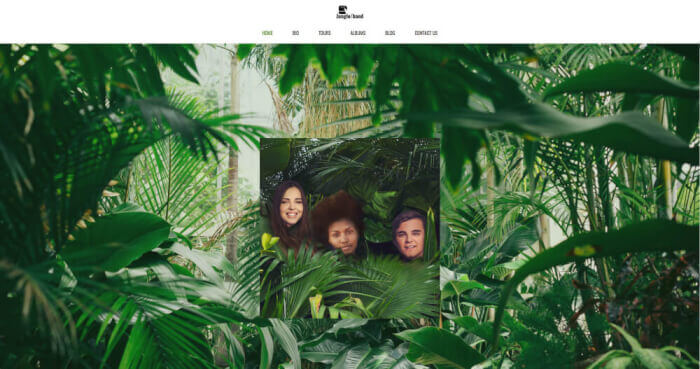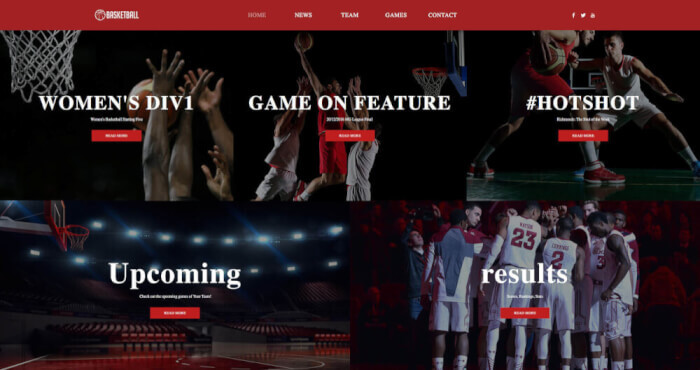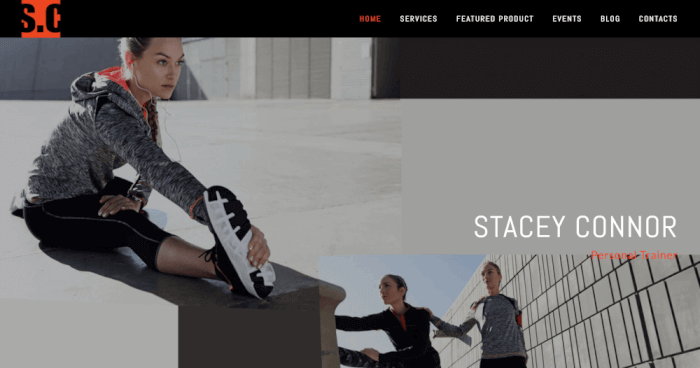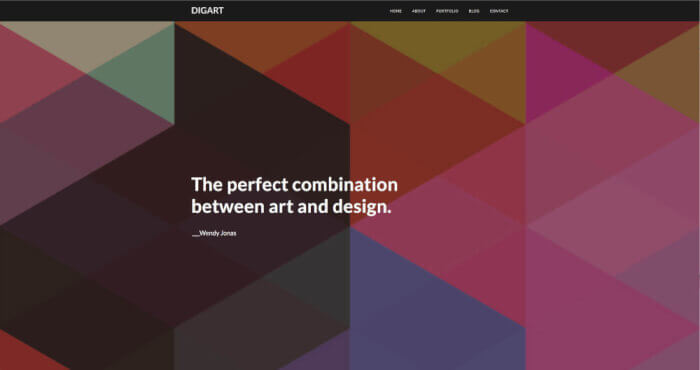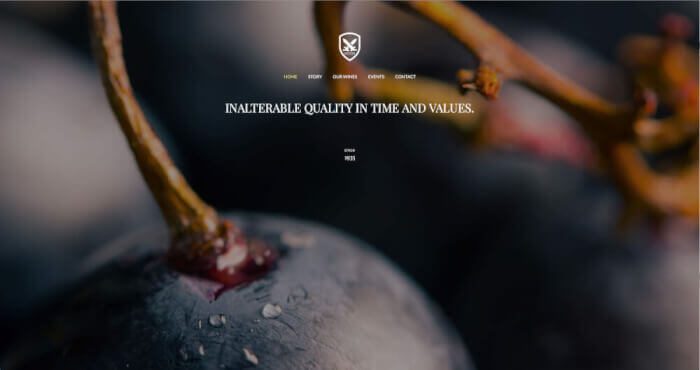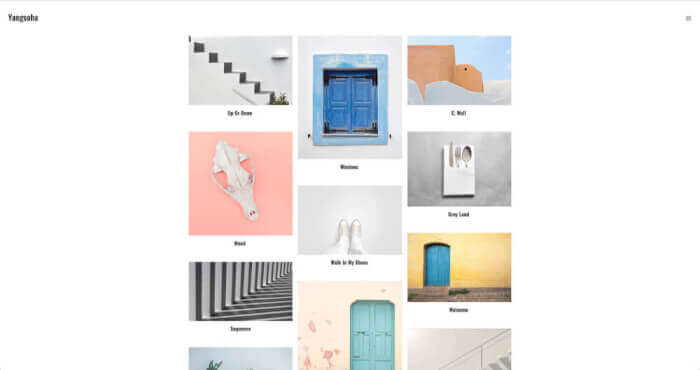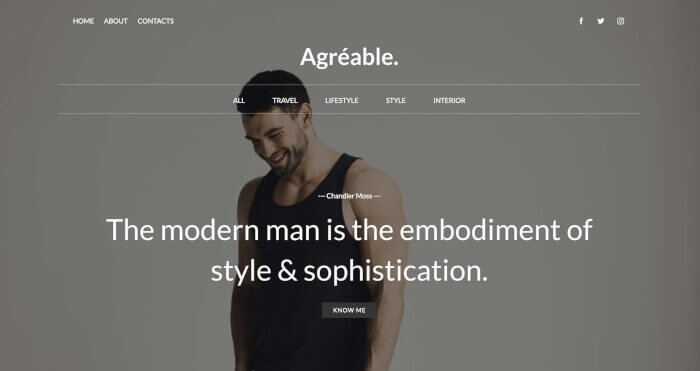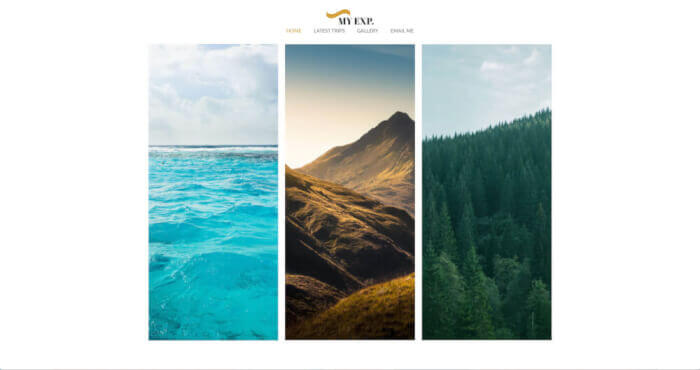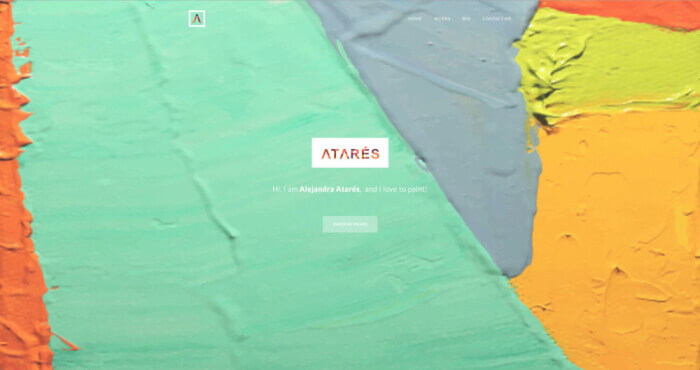Education Website Templates
A selection of professional, sleek website designs for educational service purposes. Promote your service now.
Promote your service
Showcase your educational brand in the best possible way and attract future clients.
Provide value
Offer valuable services to viewers and inspire them to expand their horizons.
Inform viewers
Let potential clients know what you are about, and the different types of educational services you provide.
Encourage people
Motivate your viewers to create learning goals for themselves and gain knowledge.
FAQ
A good website is essential for any kind of educational service, whether it's school tutoring or online language classes. Since social media has limitations on text and images, it's best to have a website to promote your service and bring in more clients, not to mention that it looks a hundred times more professional. If you want people to take your company seriously, or you want to take your business to the next level, create a website with Ucraft today.
Ucraft allows website viewers to sign up from the comfort of their own home via forms, which you can insert into your website. Simply select the Form Element from the element section, drag it onto your site and edit/add fields. Now viewers will be able to fill in their information and sign up for classes straight from your website.
There are many ways to include feedback on your website, but good reviews should attract attention and stand out from the rest of the website content. To include testimonials on your site and really emphasize them, we would recommend using the Quotes Element; drag and drop the element wherever you want a testimonial to appear on your page and fill in the text.
A blog is always a good addition, especially if you are offering educational services. Keep readers updated on recent changes, provide useful information and helpful articles about the service you are offering - e.g. If you are tutoring kids, you can write articles related to child development. To start a blog, all you need to do is open the Articles App, write your post, include a title and meta-description and voila! You have published your first blog post.
Of course you can, and it's actually preferable to create a website for a school or educational institution. Make sure to include all of the necessary info, pricing and even give people the opportunity to book an appointment online (which you can do using the Calendly Integration). Other aspects you may consider include creating a gallery and running a blog, which contribute to creating a good image for your institution.