Free logo maker by Ucraft
High resolution logo maker brought to you by Ucraft. Design cool, professional logos for your brand in just a few clicks.


Create and use
Whether you need a logo for your business or personal brand, our free logo maker has got you covered. Generate designs in a matter of seconds.
Pick a unique icon
Choose from over 2 million royalty-free vector icons.
Customize your design
Play with shapes, text, icons and colors to polish your logo.
Export your logo
Download high-quality custom logo designs. Take your pick: SVG or PNG?
Save time and money
Use our free drag-and-drop logo maker to create stunning and memorable logos.
Export ready-to use files
Download high resolution images and use them on your website, social media and in print.
Build label recognition
Establish brand awareness by choosing specific color schemes, icons and fonts.
Promote your brand
Export your logo and use it for your company's branding, website or next big marketing campaign.
Cool stuff to try out on Ucraft
Ucraft drag-and-drop website builder provides you will all the tools to create and manage your online presence.
Create a website
Choose from a huge selection of professional and aesthetic templates to create your website in just a few clicks.
Launch an online store
Design a booming eCommerce platform or a small online store and start selling right away.
Start a successful blog
Set up an eye-catching blog with Ucraft to share your ideas and enhance your website.
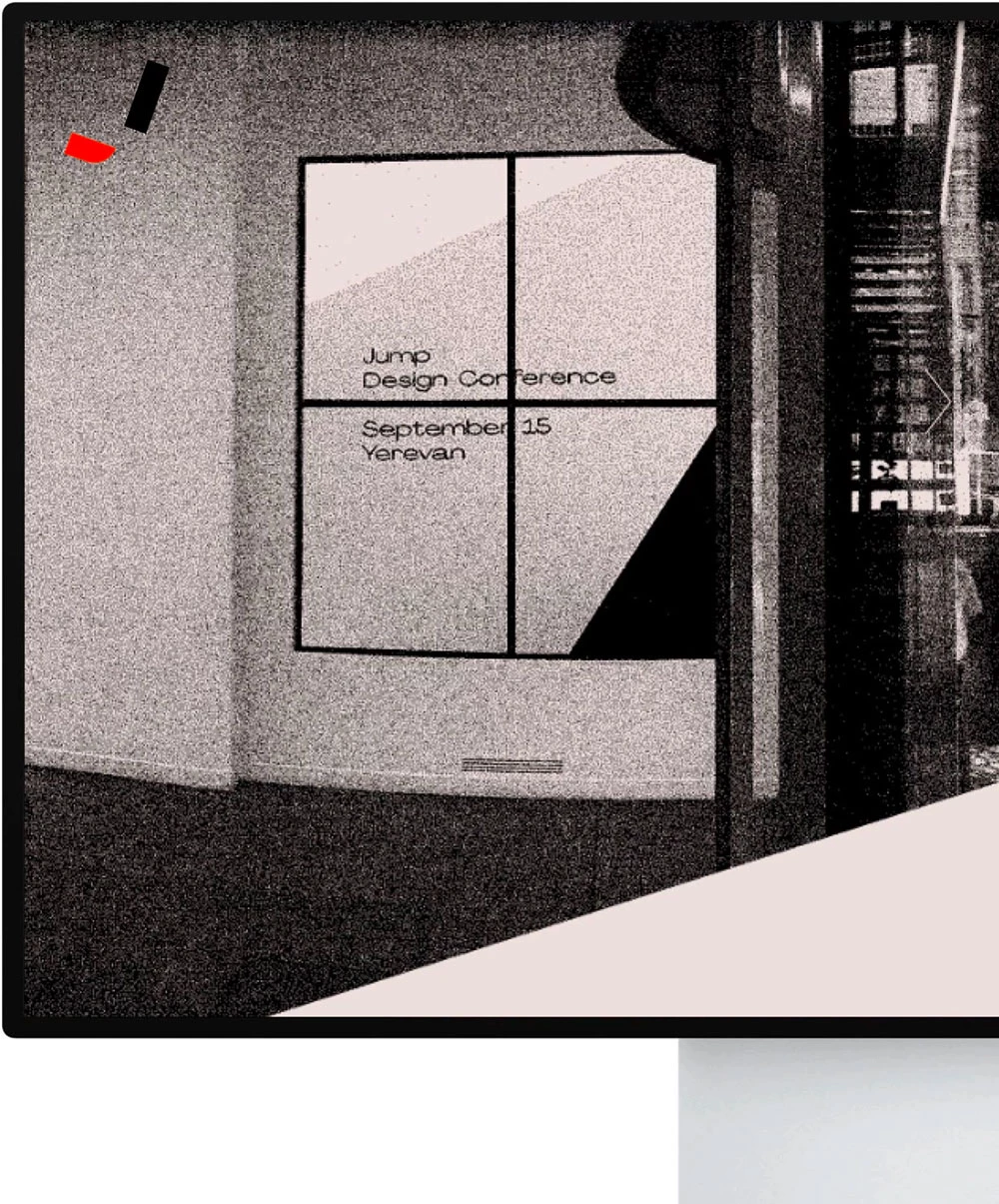

How to use our free logo maker?
Get started with these 7 easy steps.
- Click «Create a logo»
- Search for a unique icon & add it to the canvas
- Add a text element and enter your brand name
- Customize the text: change the font, size, color etc.
- Choose a shape you wish to add
- Hit «Preview» to see how your design looks
- Download your free logo design in the desired format

FAQ
Want to find out more about Ucraft free logo maker? Here is everything you need to know.
Can I use the Ucraft free logo maker if I’m not a designer?
Sure, Ucraft free logo maker tool is a perfect choice for both designers and beginner entrepreneurs, freelancers, and bloggers, especially since it requires no software installations. Our free online logo maker and download feature is a drag-and-drop tool with intuitive functions. It makes it easy for you to pick from millions of royalty-free icons. Choose colors, edit the text, add shapes, and you are good to go!
Can I use my logo for my website or social media?
Yes. You can download your logo in .png or .svg.
PNG files have a transparent background and work best for online assets, such as websites, free landing pages, blogs, social media, etc. The .png logo format is useful if you need to place your logo on colored backgrounds for online presence, marketing materials, or promotional products. You can download the logo you created in PNG format totally for free, or go for a more advanced option and purchase it as an SVG file for just $7. After saving the file as a .png you will get a 600px wide file with auto height, depending on the actual proportions of your logo. In case you purchase a .svg, you will get a high-resolution scalable vector file. Please note that .svg files can be edited later using any 3rd party software.
How do I create a custom logo design with Ucraft?
Find below the simple steps that will help you to design your logo in just a few clicks:
- Navigate to our free online logo maker page.
- Find a suitable icon for your brand. Make sure to use the words that best describe your brand in the search bar.
- Add your brand name and edit the text to your liking.
- Pick a font that compliments your company logo design. Avoid using too many fonts or selecting fonts with spacing problems.
- Choose a color for your logo. It’s best to go with something that suits your brand.
- When you think you are ready, preview your logo to see if it needs more touches.
- Sign in or sign up to download your .png logo.
- Now that you have your free logo saved on your Ucraft dashboard and your computer, you can use it to publish to any platform.
Can I design my own logo vector with the Ucraft free logo maker?
نعم ، يمكنك إنشاء شعارك الخاص بتنسيق متجه ، وتنزيل شعارك في ملف PNG مجاني أو بتنسيق SVG بسعر زهيد. ملفات SVG هي ملفات موجهة تعتمد على XML. إنها قابلة للتطوير بشكل لا نهائي وسهل إرسالها إلى المصممين. يمكنك طباعة شعارك على بطاقة عمل أو تحديد وضعه على لوحة إعلانية دون استخدام جودة الصورة. لمزيد من المعلومات حول كيفية إنشاء وتنزيل شعار مجاني باستخدام Ucraft ، راجع هذا الدليل
Can I edit my logo after downloading it?
By all means. When you create your own logo with Ucraft, you can save it right away and find your previous designs in the My Logos folder ready to be edited (font, shape, size, color, etc.).
However, if you selected the high-resolution option, you can also edit it, but there are some restrictions. For actions like adding icons, changing fonts, or color, a new purchase will be required.
What else can Ucraft offer me besides a free logo?
بمجرد إنشاء شعارك ، يمنحك صانع الشعار المجاني عبر الإنترنت خيارًا لإنشاء موقع أو مدونة أو صفحة تصدير مجانية أو متجر على الإنترنت في بضع خطوات. يمكن أن يتوافق موقعك مع دليل أسلوب علامتك التجارية ، والترحيب بالزوار ، ومنحهم فرصة التسجيل عبر البريد الإلكتروني. من هناك ، يمكنك تصميم جميع التفاصيل وإضافة صفحات وتنشيط بعض عمليات تكامل الجهات الخارجية للحصول على موقع ويب كامل . الميزة الرئيسية لامتلاك موقعك هي القدرة على الوصول إلى العملاء بسرعة أكبر
Can I trademark the logo design for my business?
The designer of the original icons holds all legal rights to their own work. With this in mind, the icons are public, but not exclusive, so you can use them for your everyday business needs. With the Ucraft free logo maker, the customization options are numerous: once you have modified the icon or added other elements, you can claim it as a subject of ownership. To copyright the logo, please contact the Brand Protection agency in your state or country to start the process.
What do I do if I have a question about your free logo maker that is not on your FAQ list?
If you have a question or concern related to our free logo maker tool that we haven’t answered here, please don’t hesitate to contact us via live chat. You can also send us an email at [email protected]. We’ll get right back to you!
